Parameters |
A parameter screen will be shown for apps that have one or more parameters. Parameter values can be defaulted or empty.
To run an app after providing values, use the green button at the bottom right. It is typically named "Download" for reports and "Upload" for loading data.
Parameters can have help associated, which can be shown by clicking on or hovering over the blue balloon to the right of the parameter.
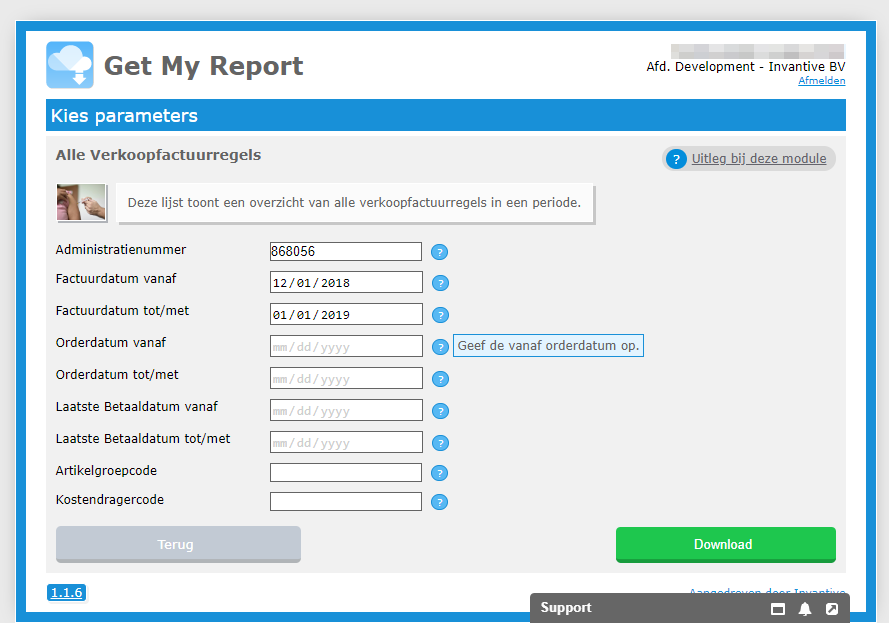
 Get My Report
Get My Report