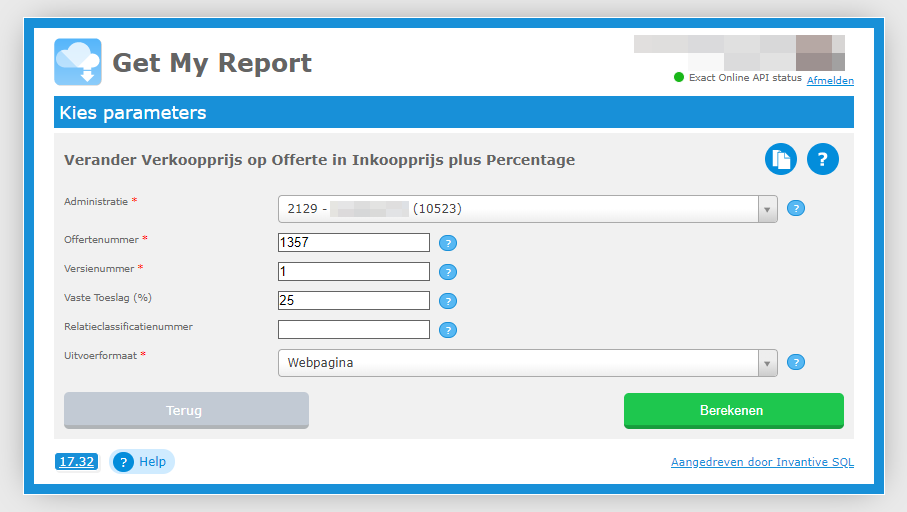Update Sales Price of Quotation to Cost Price plus Percentage |
Updates prices of one specific quotation of a specific Exact Online company. For each line, the sales net price is changed to equal the item's standard cost price plus a surcharge defined as a percentage.
This functionality is typically used when companies have a large item portfolio and low volume of monthly sales orders which require the sales price to be based upon the standard cost price, such as when competitors have an agreement to provide each other with services or employee pricing.
The surcharge percentage can be entered in two ways:
•a surcharge percentage for the specific quotation is entered by the user. This allows for negotiations with the customer on the phone
•a fixed surcharge percentage is taken from the invoice account of the quotation. For this customer, the account classification with the indicated number is retrieved. The code of the classification is assumed to be a number such as '5' and used as the surcharge percentage. This enables a sales representative to complete his task without looking up the applicable surcharge percentage.
Setup
The following setup steps must be executed before using the module when only order-specific fixed surcharge percentages are used:
•No steps.
The following setup steps must be executed before using the module when customer account specific surcharge percentages are used:
•Allocate an account classification for the surcharge percentage from Account Classifications in the Master Data form of Exact Online.
•Create a range of values for the account classification which all have a numeric value as code.
•Assign your accounts where applicable a code from the chosen account classification.
Checks
The following checks are performed before updating the data into the Exact Online companies:
•The Exact Online company's division code must refer to an active company the user has access to.
•The quotation number and version number must refer to an existing quotation in the company.
Output
The output is an Excel workbook with the following worksheets:
•Overview of the data before and after update sales net prices.
Limits
There are no documented limits.
 Get My Report
Get My Report