Upload Budget Lines |
Uploads budget lines into one or more Exact Online companies. An Excel sheet with a pre-defined format is used as the source of the budget lines.
The limit of approximately 1 million rows is considerably larger than the Exact Online default. This app will help you import large volumes of budget lines across multiple companies in one go.
However, take note that each individual upload must be completed within 3 minutes.
Each line in Excel represents a budget period line, which is grouped into budget lines by the general ledger account, item, cost center and cost unit. These are grouped in financial years and budget scenarios.
The actual internal uploads take place in many small parts to circumvent limits in the Exact Online APIs.
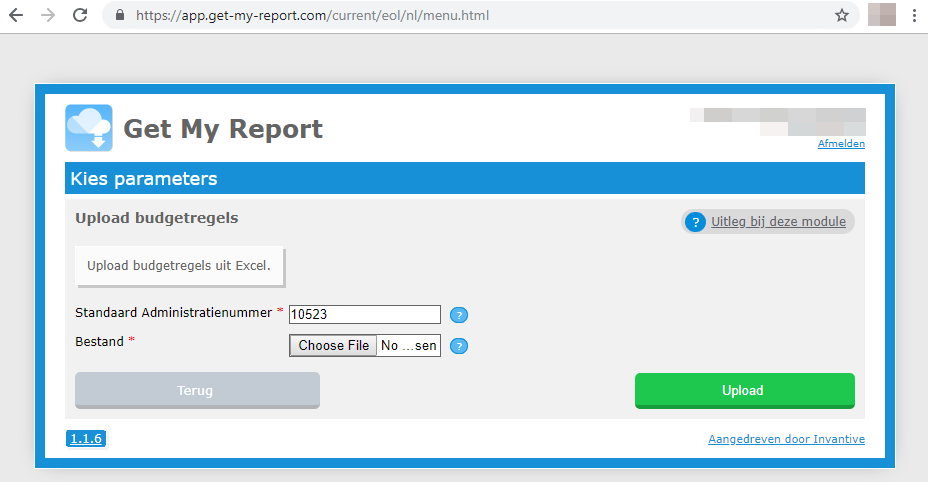
Upload Excel with budget into Exact Online
Setup Sample
A sample Excel import file is available with the following contents:
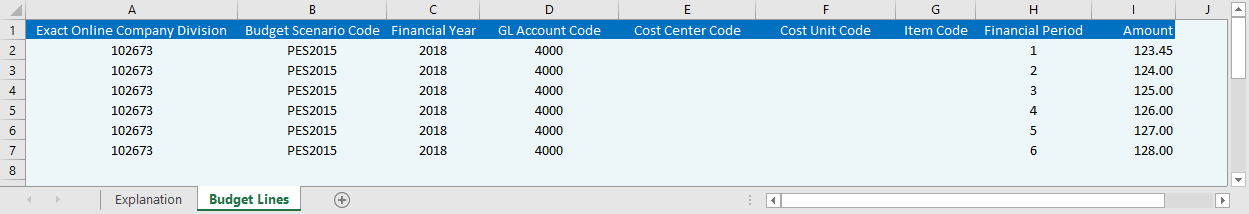
Excel sample file with budget lines to upload into Exact Online
The result in Exact Online will look similar to:

Budget lines created in Exact Online
Parameters
The following parameters can be specified:
•Exact Online company division code to be used when the Excel sheet contains no explicit value for division code.
•Original system reference to relate the import file with the import result.
•Excel workbook to upload with extension 'xlsx'.
Excel Format
The Excel workbook must contain a worksheet with the name 'Budget Lines'. The contents of the first row are ignored to leave space for column headings.
The columns from left to right are:
•Exact Online company's division code (optional).
•Scenario code.
•Financial year.
•General ledger account code.
•Cost center code.
•Cost unit code.
•Item code.
•Financial period.
•Amount.
Checks
The following checks are performed before loading the data into the Exact Online companies:
•The Exact Online company's division codes must all refer to an active company the user has access to (gmr011).
•The scenario codes must refer to existing budget scenarios in the companies (gmr012).
•The financial year and period must refer to existing financial years and periods in the companies (gmr013).
•The item codes, when present, must refer to existing items in the companies (gmr014).
•The cost center codes, when present, must refer to existing cost centers in the companies (gmr015).
•The cost units codes, when present, must refer to existing cost units in the companies (gmr016).
Output
The output is an Excel workbook with the following worksheets:
•Overview of the data imported.
•Results, with one row per fragment uploaded to Exact Online.
The results include a column with XML to manually correct and re-load individual failed budget lines.
Limits
There are no limits on the number of records that can be uploaded in one upload. However, Excel poses a limit of 1 million rows per worksheet.
 Get My Report
Get My Report