Upload Item Price Updates |
Uploads item pricing into one or more Exact Online companies. An Excel sheet with a pre-defined format is accessible through a download module.
The limit of approximately 1 million rows is considerably larger than the Exact Online default. This app will help you import large volumes of prices across multiple companies in one go in the following categories:
•Item cost price;
•Item purchase price for one or more suppliers;
•Item sales price for a period range.
However, take note that each individual upload must be completed within 3 minutes.
Each line in Excel represents a combination of item and supplier.
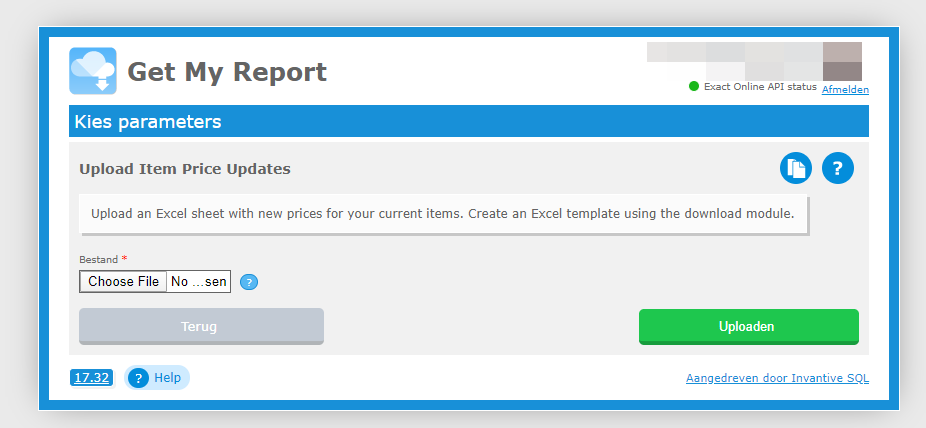
Upload spreadsheet with item price updates.
Parameters
The following parameters can be specified:
•Excel workbook to upload with extension 'xlsx'.
Excel Format
The Excel workbook must contain a second worksheet with the name 'Results 2'. The contents of the first row are ignored to leave space for column headings. A template can be downloaded using the download module:
•A non-empty value for the fifth column is uploaded as new purchase price for the supplier listed.
•A non-empty value for the seventh column is uploaded as new cost price.
•A non-empty value for the ninth column is uploaded as new sales price, where the start and end date are taken from the column at position 10 and 11. When no dates are provided, the start date is set to today and the end date is left empty.
Checks
The following checks are performed before loading the data into the Exact Online companies:
•The Exact Online company's division codes must all refer to an active company the user has access to.
Output
The output is an Excel workbook with the following worksheets:
•Audit log of the loading process with one line per type of price and item and (optionally) supplier.
You can combine the audit log with your original upload workbook to empty cells for all item prices that have successfully been uploaded. This reduces the amount of data to process and allows incremental loading.
Limits
There are no limits on the number of records that can be uploaded in one upload. However, Excel poses a limit of 1 million rows per worksheet.
 Get My Report
Get My Report