Export Account |
The settings of an account can be exported as follows:
•From the main menu select the account.
•The "Edit account" window opens.
•Choose "Export to QR Code".
•The "Export account" window opens:
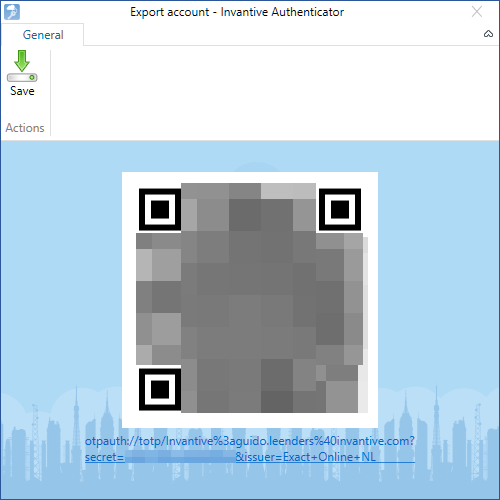
Export TOTP-protected account to QR Code and otpauth URL.
•The QR code can be held in front of a phone with applicable app to memorize it or saved to a file using the button.
•Alternatively, the URL at the bottom can be right-clicked to save it to the clipboard.
 Invantive Authenticator
Invantive Authenticator