Preparation |
For use with Microsoft Visual Studio:
•Make sure you have .NET Framework 4.7 installed.
•Make sure you have .NET standard 2.0 installed by the Windows installer on dot.net core download site.
•Start Visual Studio 2017.
•Add https://nuget.invantive.com/nuget as a source to your NuGet package manager:
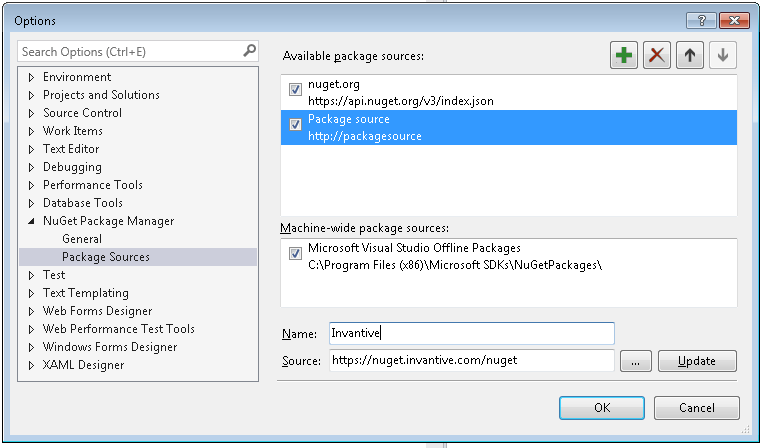
•Open the solution file edit the folder solutions.
•Change user name / password where applicable in the projects.
•Run a sample project as described in Solution.
 Invantive Bridge
Invantive Bridge