User Registration |
Follow these steps to register your user account on Invantive Cloud:
•Open https://cloud.invantive.com in your browser.
•A form similar to the following appears:
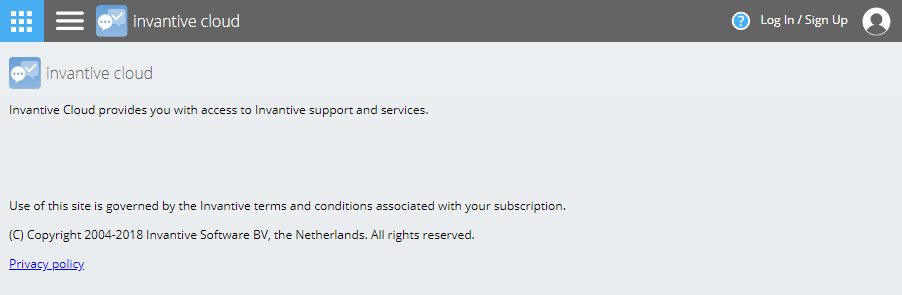
•Click on "Log In / Sign Up" in the top-right corner.
•A form similar to the following appears:
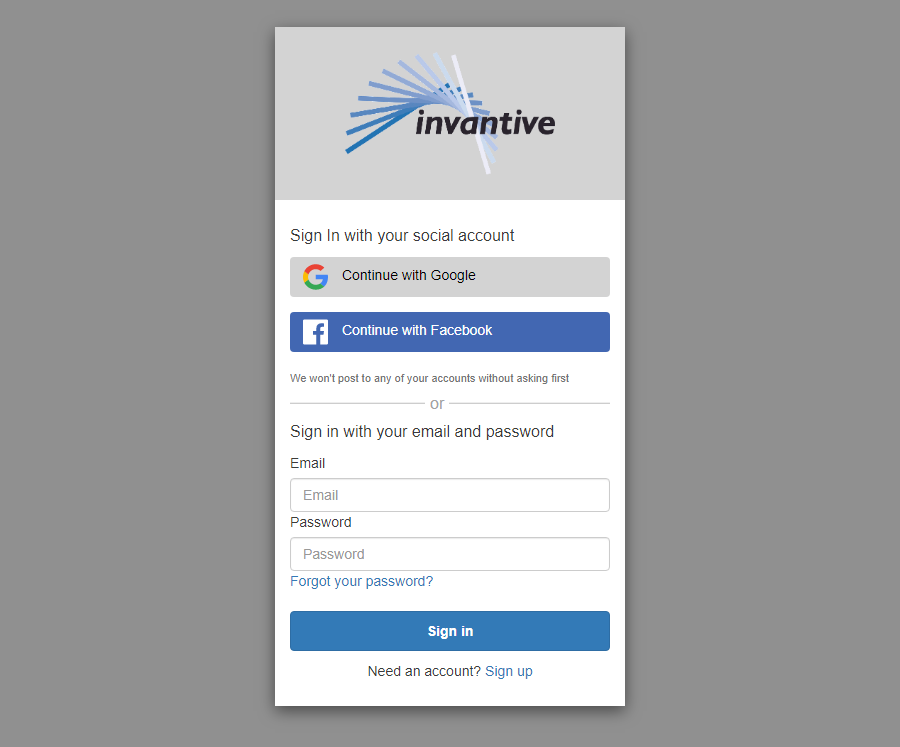
•Click on "Sign up" at the bottom of the form.
•A form appears.
•Enter your email address.
•Enter a password that matches the requirements as indicated by all check marks becoming green:
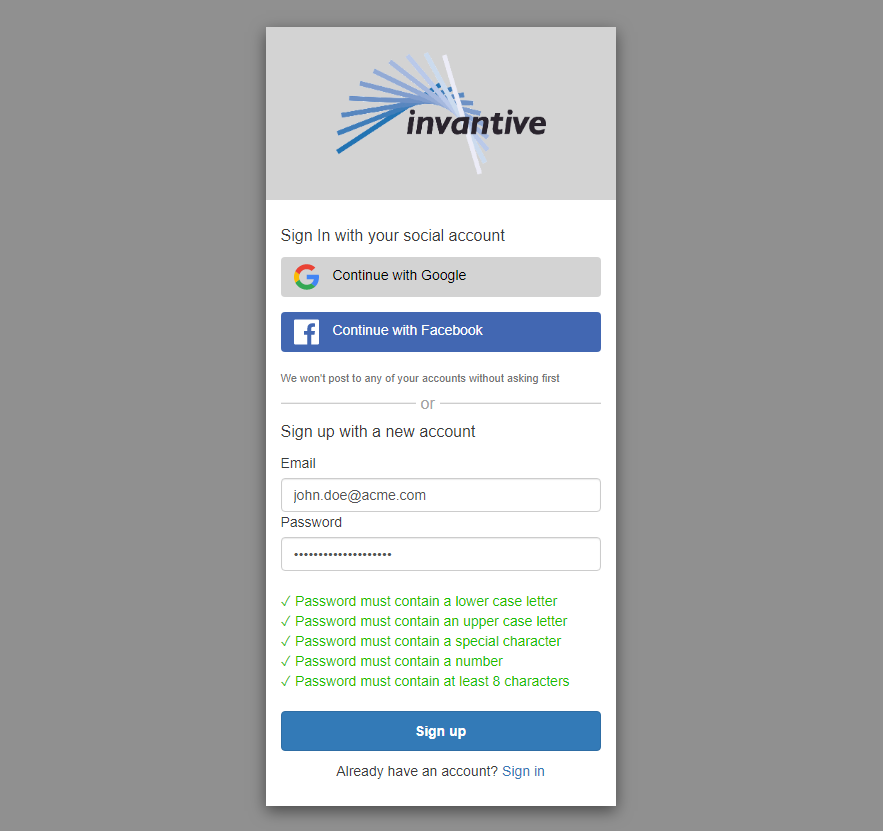
•Click on "Sign up".
•A code of 6 digits is sent to the email address you have entered to validate that you have access to inbox of the the email address.
•Wait until the mail arrives.
•Enter the 6-digit code in the form:
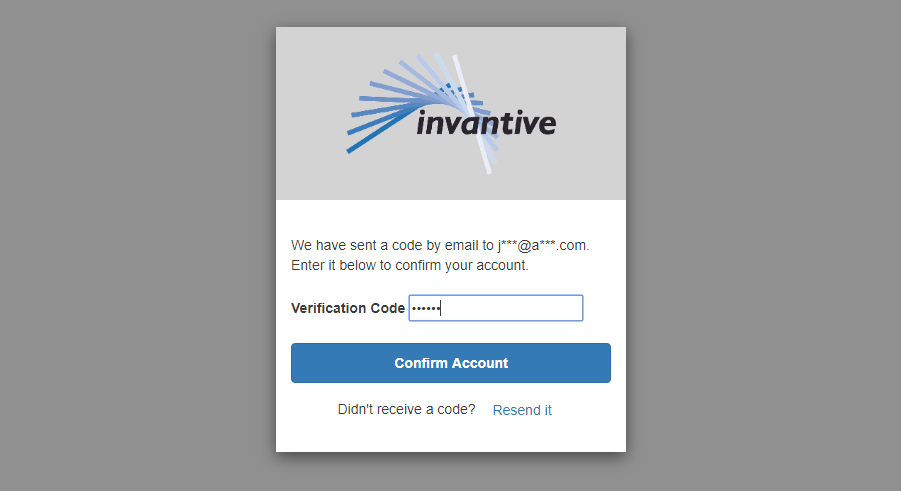
•Click on "Confirm Account".
•A QR code image is displayed for additional security by using a two-step verification (QR code obfuscated here):
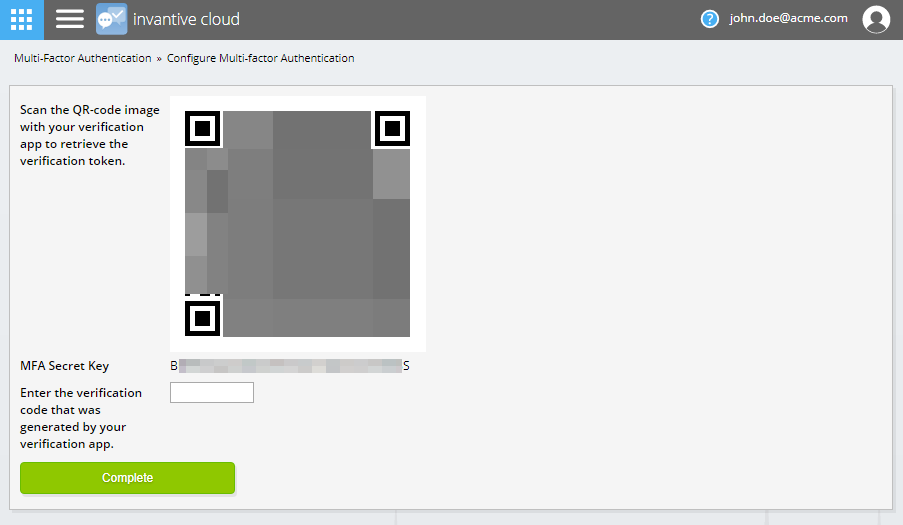
•Install an app like Google Authenticator or Microsoft Authenticator on your personal phone.
•Using the app scan the QR code.
•Enter the generated 6-digit verification code to ensure that your personal phone and Invantive Cloud are synchronized.
•Click on "Complete".
•The user registration has completed.
 Invantive Cloud
Invantive Cloud