After you select ‘My preferences’ you will go to the tab ‘Filter’ of the screen ‘My Preferences’.
Every user of Invantive Estate has access to some of the projects or even to all projects. However, you usually work with only one part of the projects or just one project. The filter helps you in all reports and screens to see and edit only the project data that are relevant to you.
The section ‘Filter’ in the screen ‘My Preferences’ consists of a list of restrictions which are combined to form a list of projects that comply with these restrictions.
If you wish to erase the filter then use the button ‘Erase filter’.
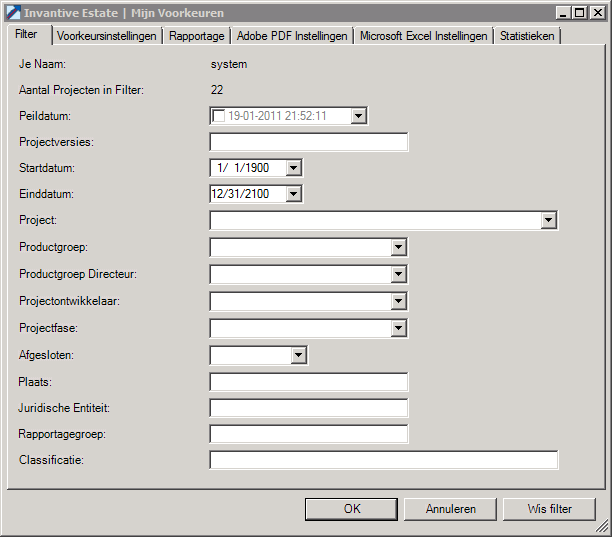
The meaning of the entry fields is:
Reporting Date |
Here you can enter the reporting date for which the information on the reports should be shown. This date is activated by checking the selection box. |
Project Versions |
Displays the project version of the project data which has to be shown in the reports. |
Start Date |
The start of the reporting data range. All data before this date are not reported. |
End Date |
The end of the reporting date range. All data after this date are not reported. |
Project |
Limit the filter to a specific project. |
Product group |
Limit the filter to all projects from the relevant product group. |
Product Group Director |
Limit the filter to all projects with the product group director. |
Project developer |
Limit the filter to all relevant projects of the relevant developer. |
Project Phase |
Limit the filter to all projects in the relevant implementation stage. |
Closed |
Limit the filter to all projects that have been closed or not. |
City |
Limit the filter to all projects where the name of the city where they are executed contains this text. |
Legal Entity |
Limit the filter to all projects where the name of the legal structure under which they are executed contains this text. |
Reporting group |
Limit the filter to all projects where the reporting group contains this text. |
Classification |
Limit the filter to all projects with the classification that appears in this field. A classification is a label that can be linked to a project or a person. WIth these labels you can find the desired information more easily. |
The meaning of the other fields:
Your Name |
Your name as registered in the personal administration. |
Number of Projects in Filter |
Indicates the number of projects that comply with the settings in the filter. |
 Invantive Estate
Invantive Estate