In this tab you can register and change general settings.
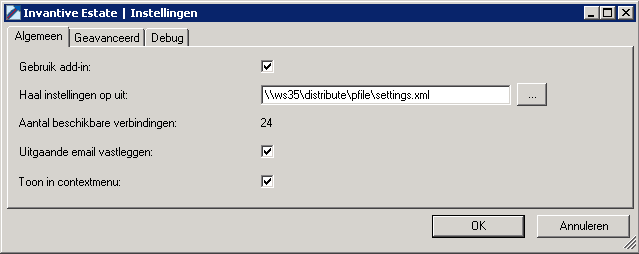
The meaning of the entry fields is:
Use Add-In |
Using this you can turn the add-in on and off. To make the changed setting active you need to restart Microsoft Outlook. |
Get settings from |
The specified location where the settings for the connection with the Add-In are saved. See Connection configuration for an explaination about the connection file. |
Register outgoing email |
Outgoing emails are registered in Invantive Estateif they are checked. To enable registration by Invantive Estate fill in a process number in the topic field of your email. A process number starts with ‘[’, then the letter ‘t’ and the number from the process is closed with ‘]’. For example: ‘[t307]’. |
Show in context menu |
Menu options from Invantive Estate for Outlookare shown in the context menu if they are checked. |
The meaning of the other fields:
Number of available connections |
The maximal number of possible connections with Invantive Estate via the Invantive Estate for Outlook. |
 Invantive Estate
Invantive Estate