Open the screen where you would like to add new data. This is possible using the option ‘Explorer‘. This function can be found in the ribbon under the tab page ‘Invantive Estate‘.
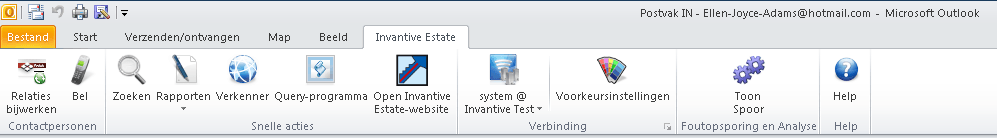
Select ‘Explorer‘, the following screen is shown.
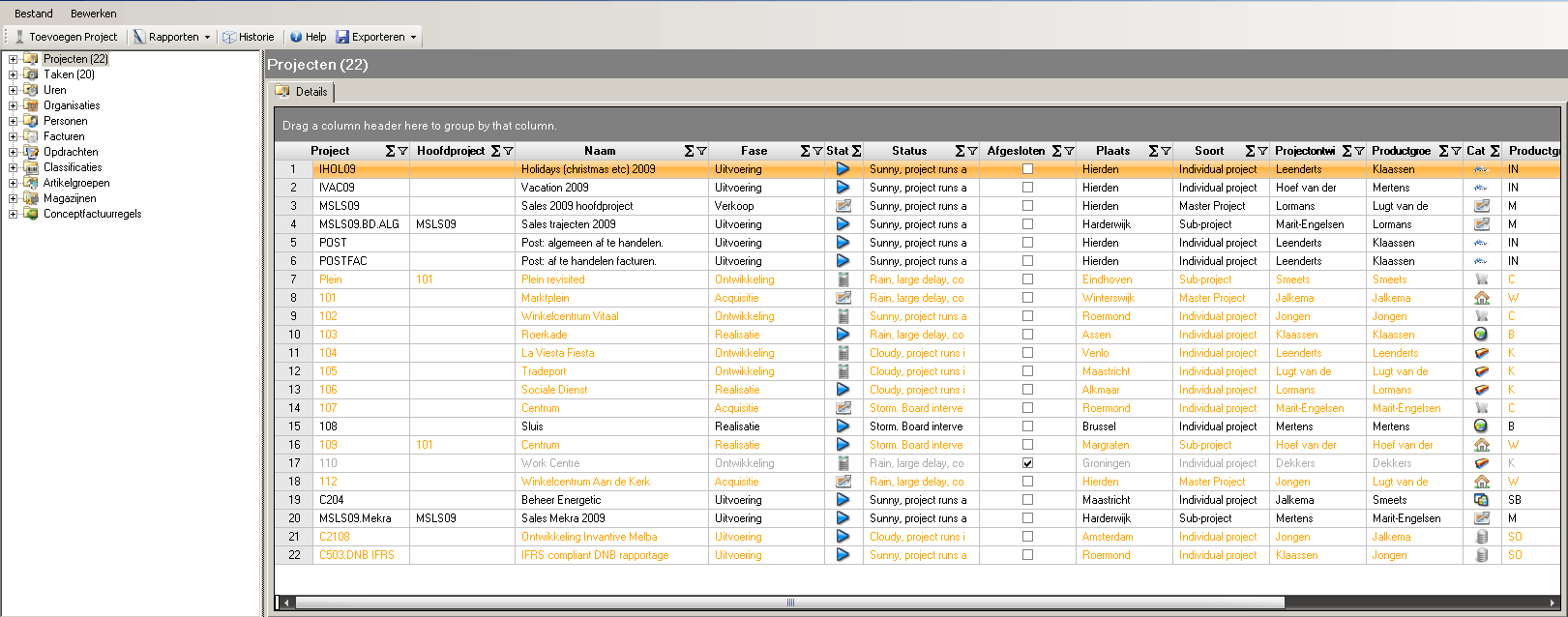
Suppose you want to add a new project. Select the option ‘Add Project‘ in the top left of the screen. The following screen appears.
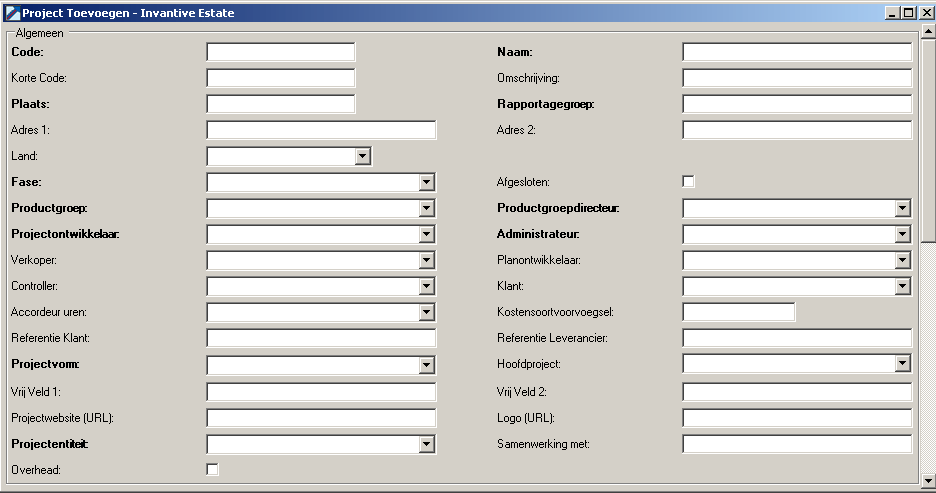
Fill the desired data in the Form. By using the scroll bar on the right of the screen, you can scroll to the Form bottom. Then select ‘OK’. The data is now saved. If you don't want to save the data, select ‘Cancel‘.
 Invantive Estate
Invantive Estate