Complete the steps below to Invantive Estate install Microsoft Outlook add-in on a Mac:
•Install Parallels Desktop or VMware Fusion on a mac.
•Enter a Windows installation disc or load an image on the Mac, preferably Windows XP Professional SP 3 or higher.
•Then install Microsoft Office 2007 or 2010 on Parallels Desktop or VMware Fusion.
•Complete the installation of Invantive Estate Microsoft Outlook add-in and make a connection.
•Vanaf nu is het mogelijk om Invantive Estate Microsoft Outlook add-in uit te voeren op een Mac, zie afbeelding hieronder.
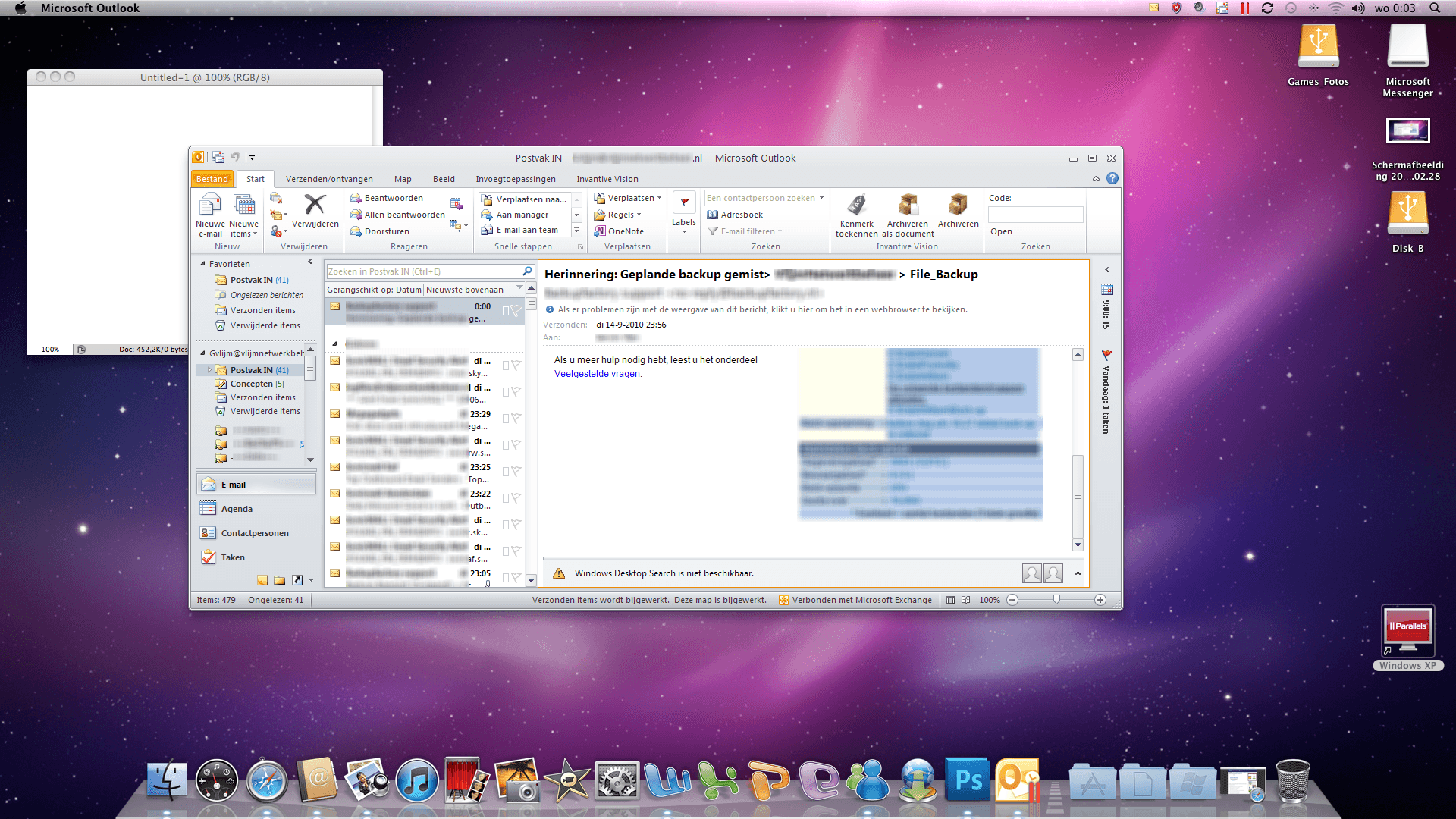
 Invantive Estate
Invantive Estate