In this form you can register and change applications. Open Form
Open Form
An application is a coherent group of data and functions.
The registration of applications is a typical activity for application developers. See the warning under Application Development.
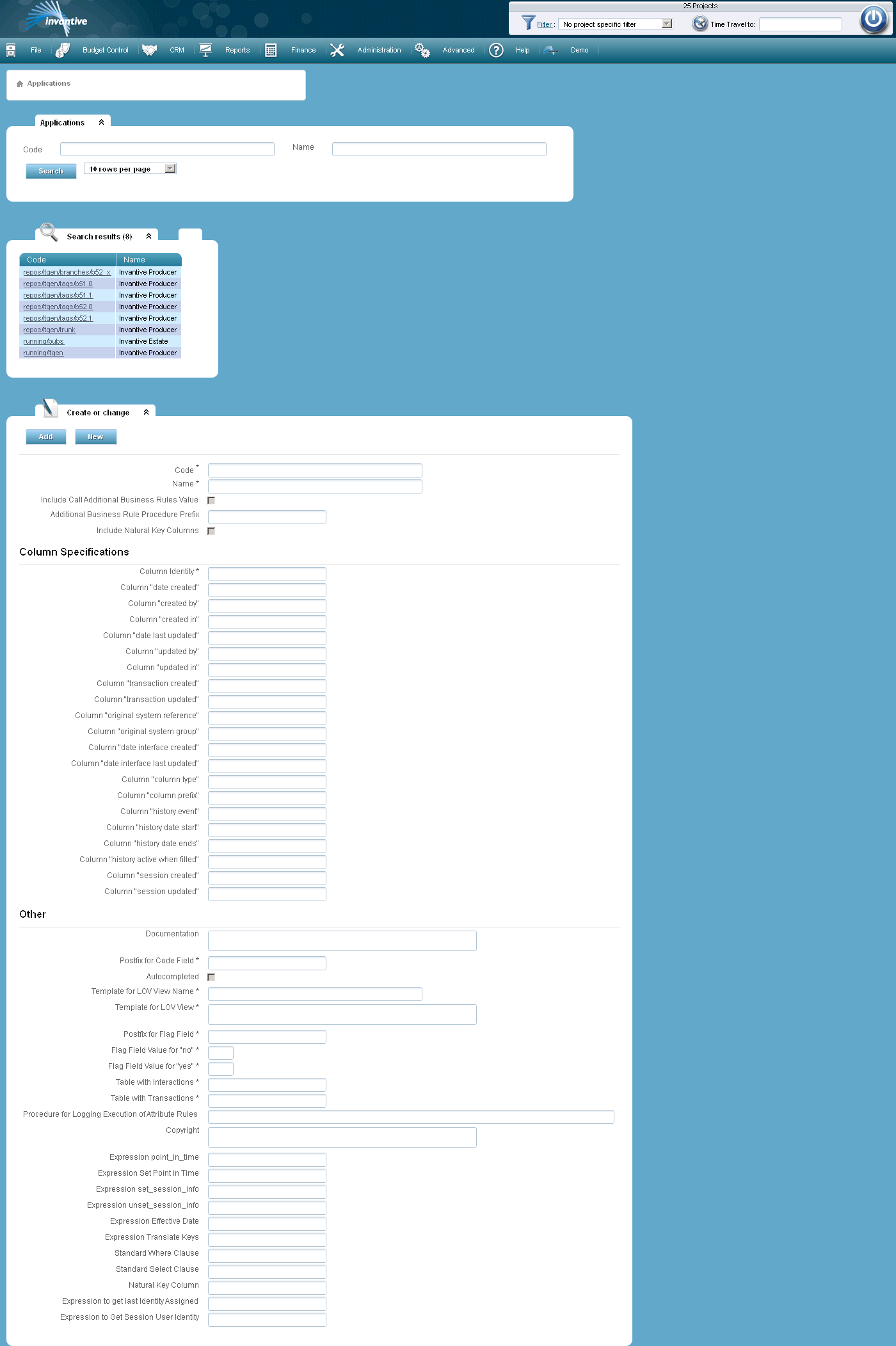
The meaning of the entry fields is:
General |
|
Code |
The code which refers to the application. |
Name |
The name of the application. |
include call additional business rules |
The business tier gets requests for the application specific extensions when checked. See Additional Business Rules. |
Prefix procedure additional business rule |
The prefix of the name of the packages for the application specific extensions. To call these extensions, the prefix is combined with the table alias and ‘.fill_defaults’. See Additional Business Rules. |
Include Natural Key Columns |
|
Column Specifications |
|
Column Identity |
Code used to identify (uniquely) the row. |
Column ‘date created’ |
The name of the column that is automatically filled by Invantive Producer with the date a row was added. |
Column ‘created by’ |
The name of the column automatically filled by Invantive Producer, showing the name of the user who added the row. |
Column ‘created in’ |
The name of the column automatically filled by Invantive Producer, showing the name of the function in which a row was added. |
Column ‘date last update’ |
The name of the column that is automatically filled by Invantive Producer with the date on which last row was calculated. |
Column ‘updated by’ |
The name of the column that is automatically filled by Invantive Producer with the name of the user that calculated the last row. |
Column ‘updated in’ |
The name of the column that is automatically filled by Invantive Producer with the name of the function which calculated the last row. |
Column ‘transaction created’ |
The name of the column automatically filled by Invantive Producer with the number of the transaction which added the row. |
Column ‘transaction updated’ |
The name of the column that is automatically filled by Invantive Producer with the number of the transaction which calculated the last row. |
Column ‘original system reference’ |
The name of the column used to register a uniquely reference to a possible supplying system. |
Column ‘original system group’ |
The name of the column used to register a non-unique reference to the supplying system. |
Column ‘date interface created’ |
The name of the column used to store the data on which a row was added using the interface. |
Column ‘date interface updated’ |
The name of the column used to store the data on which the last row was calculated using the interface. |
Column ‘column type’ |
The name of the column used to define the structure of the free columns. |
Column ‘column prefix’ |
The prefix of the name of the columns used as free columns. The full column name consists of the prefix and the serial number. |
Column ‘history event’ |
The name of the column in a history table that is automatically filled by Invantive Producer with the type of change in the current table. See Historical Storage. |
Column ‘history date start’ |
The name of the column in a history table, automatically filled out by Invantive Producer with the date on which a row became current. |
Column ‘historical date ends’ |
The name of the column in a history table, automatically filled out by Invantive Producer with the date on which a row became non-current. |
Column ‘history active when filled’ |
The name of the column in a history table that is automatically filled out by Invantive Producer with ‘Y’ if the current row is current. |
Column ‘session created‘ |
The name of the column where the session which was created is saved. |
Column ‘session updated‘ |
The name of the column where the session which was updated is saved. |
Other |
|
Documentation |
Documentation of the application. |
Postfix for Code Field |
Postfix added to the field name if the field contains code. |
Autocompleted |
Indicates if typed text will be completed in case the text was entered before into the application. |
Template for LOV View Name |
Determines the format of the name list of LOV views. |
Template for LOV View |
Determines the format of the list of LOV views. |
Postfix for flag field |
Postfix added to the name of an indicator field. |
Flag field value for ‘no’ |
Value which is registered if an indicator is negative. |
Flag field value for ‘yes’ |
Value which is registered if an indicator is positive. |
Table with Interactions |
Name of the table which contains the Interactions. |
Table with Transactions |
Name of the table that contains the Transactions. |
Procedure for Logging Execution of Attribute Rules |
Name of the procedure that registers the execution of attribute rules. |
Copyright |
Displays the legal person who has the exclusive copyrights on the software. |
Expression point_in_time |
|
Expression Set Point in Time |
|
Expression set_session_info |
|
Expression unset_session_info |
|
Expression Effective Date |
|
Expression Translate Keys |
|
Standard Where Clause |
|
Standard Select Clause |
|
Natural Key Column |
|
Expression to get last Identity Assigned |
|
Expression to Get Session User Identity |
|
 Invantive Estate
Invantive Estate