In this screen you can register and change modules for view usage. Open Form.
Open Form.
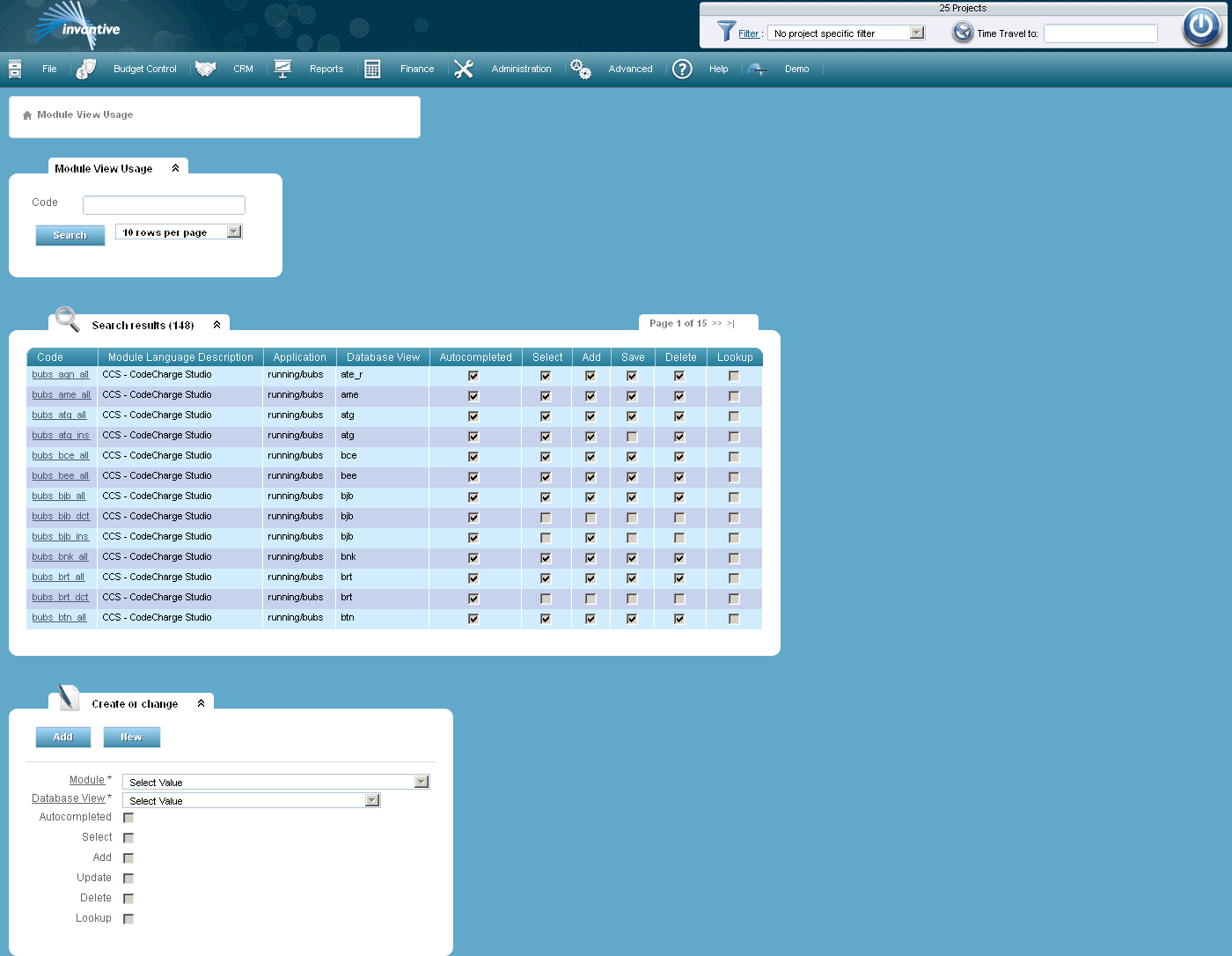
The meaning of the entry fields is:
Module |
The name of the to module. |
View |
The view used by the module. |
Autocompleted |
Checked if the module autocompletes missing data. |
Select |
Checked in case the application user is allowed to select data via this module. |
Add |
Checked in case the application user is allowed to add data via this module. |
Update |
Checked in case the application user is allowed to update data via this module. |
Delete |
Checked in case the application user is allowed to delete data via this module. |
Opzoeken |
Checked in case the application user is allowed to lookup data via this module. |
The meaning of the other fields:
Code |
The code used to refer to the module. |
Module Language Description |
The programming language of the module. |
Application |
The application of which the module is part of. |
 Invantive Estate
Invantive Estate