Here you learn how you can get started with Invantive Query Tool quickly.
After the Quick Configuration, the main screen is displayed:
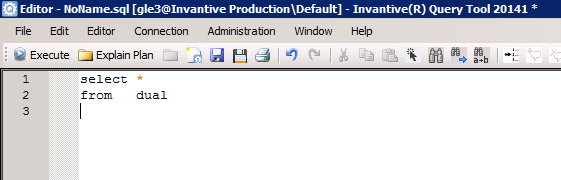
In this screen you can enter a query according to the SQL syntax of the concerning database.
In order to execute the query, you click on Execute or you press Ctrl+Enter.
The results will be displayed in the bottom of the screen, on the tab Results.
 Invantive Estate
Invantive Estate