Action buttons make it easier to navigate within the application. They are shown in the part of the screen where you can ‘enter or change’ data. With action buttons relevant screens can be opened without using the menu. For example, with the action buttons in the screen 'Budgets' you can easily navigate to the screens 'Invoice Lines', 'Orders', 'Revenues', etc..
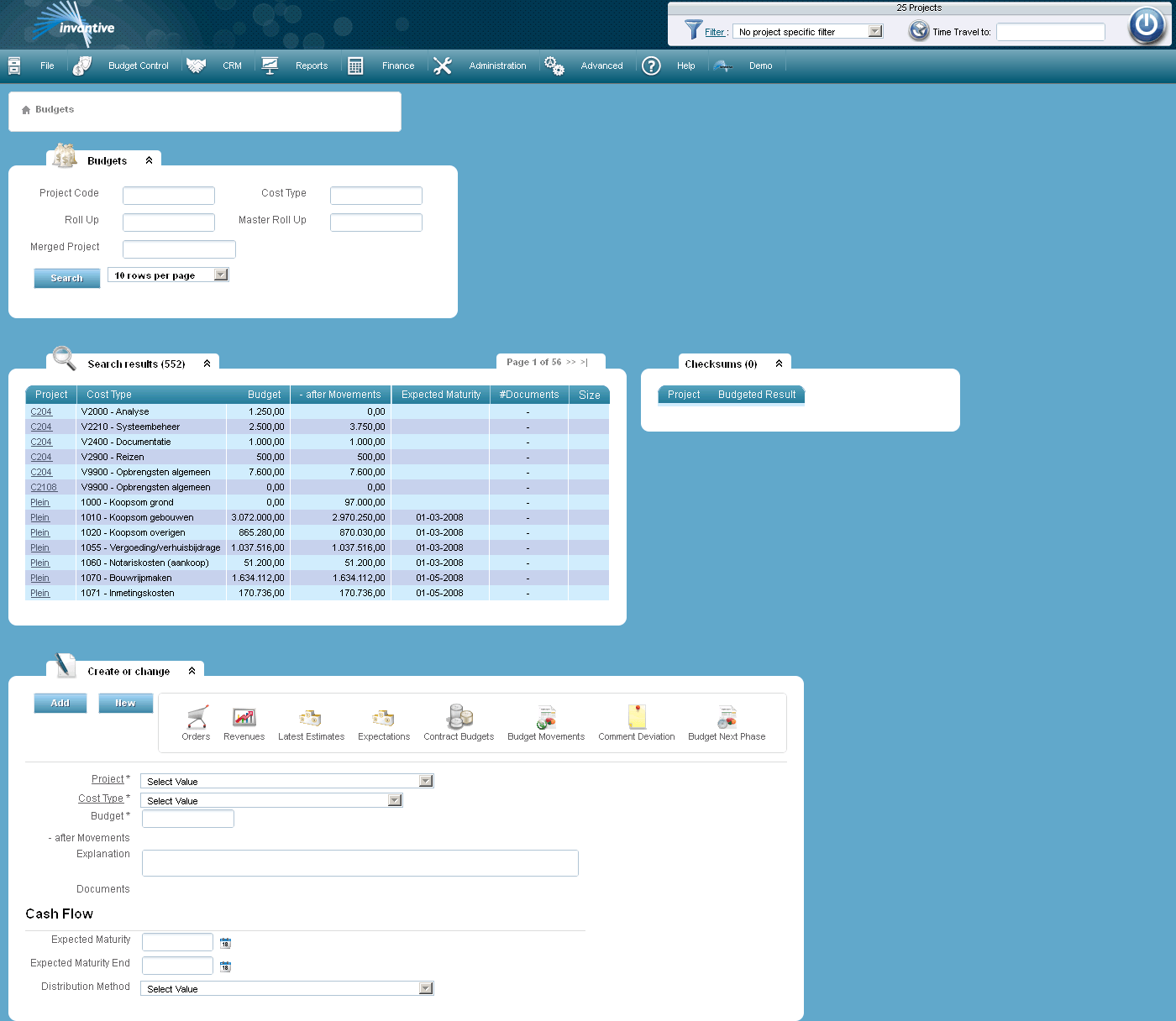
If you select a search result in a screen and after that you click on an action button, then if possible, the same search result will appear in the screen that was opened with the action button. For example, after searching for a cost category ‘1000’ in the screen ‘Budgets’, the search filter will automatically be filled with ‘1000’ for cost category in the screen ‘Comment Deviation’.
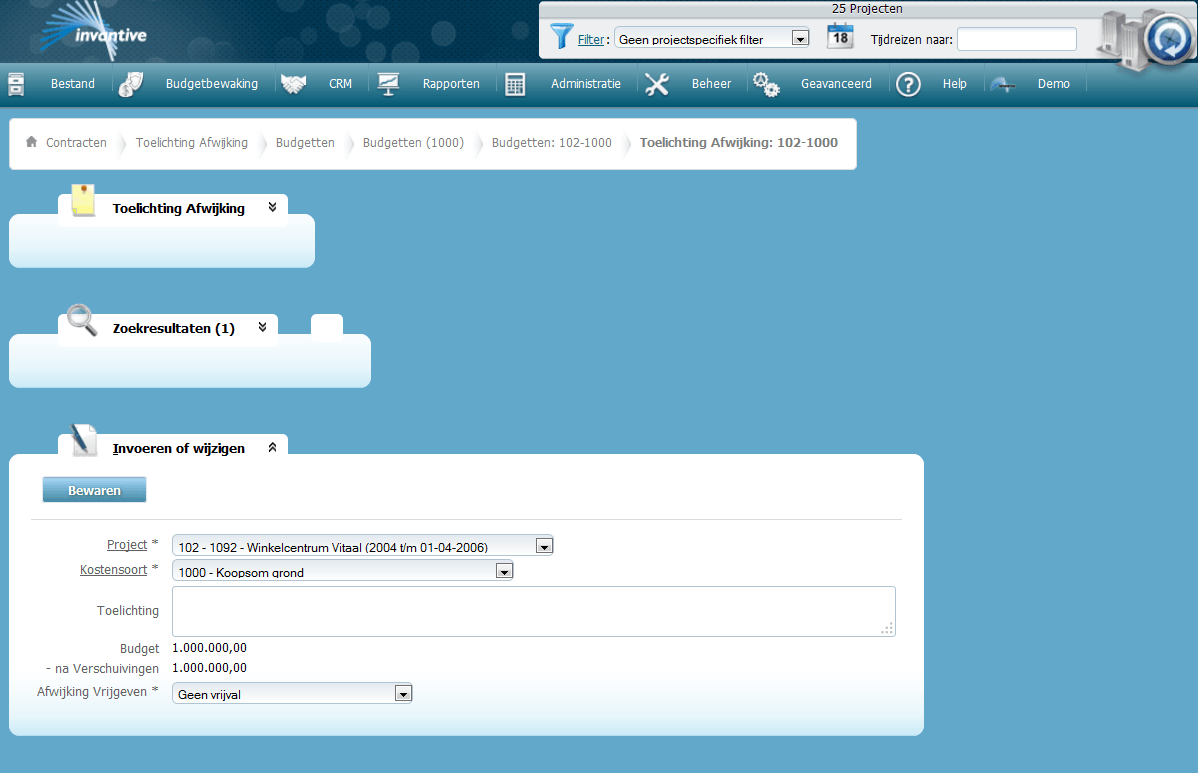
 Invantive Estate
Invantive Estate