Direct copying of the screen output and export it to Microsoft Excel can be done as follows:
•Open the screen of your choice.
•Select the correct data.
•Select ‘1 .000 rows per page’ in the search filter to maximize the results on one page.
•Click in the upper left corner of the search result and drag the mouse to the below right corner of the search results.
•Select ‘Copy’.
•Switch to Microsoft Excel.
•Select ‘Paste‘ or ‘Paste Special’.
An example of the result is:
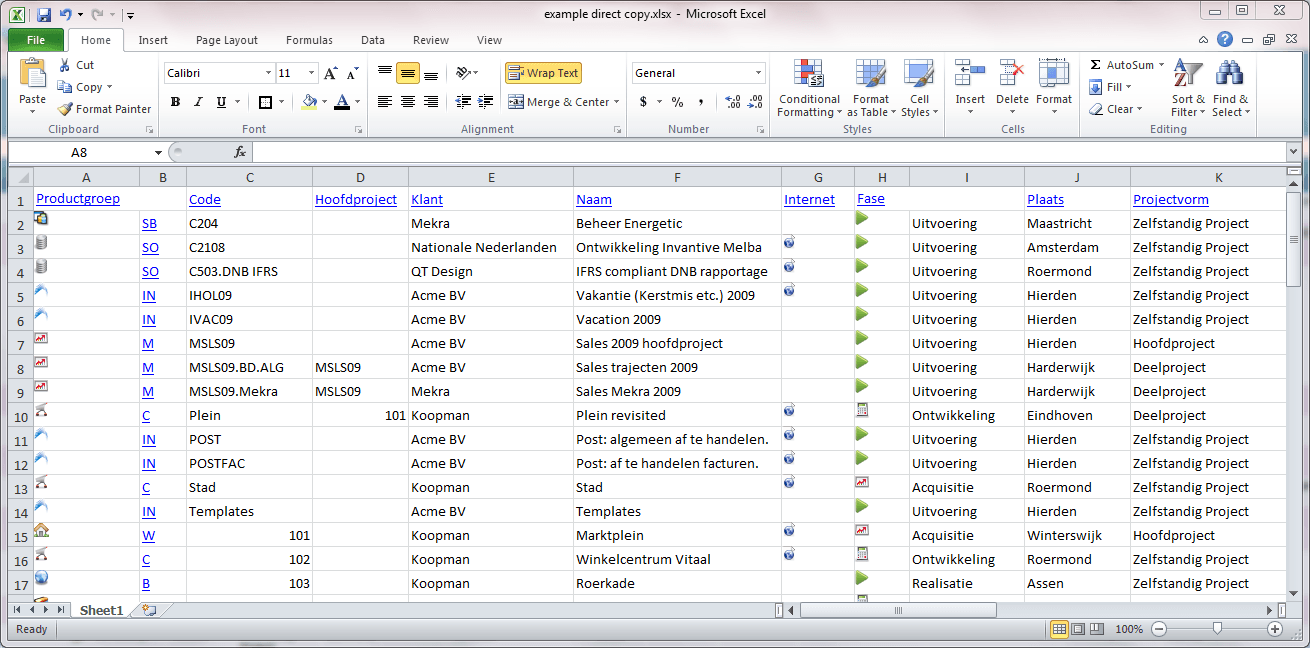
Comment: copying directly doesn't work with Mozilla Firefox anymore, it does work with the browsers Microsoft Explorer, Opera, and Chrome.
 Invantive Estate
Invantive Estate