A screen in Invantive Estate has some fixed components. The section View describes the menu options with which you can hide or unhide the appearance of these screen elements.
Besides the option to hide or unhide, the information shown in these screen elements can be rolled up or rolled down.
The following image shows the information in the screen section ‘Processes (Restricted)’.
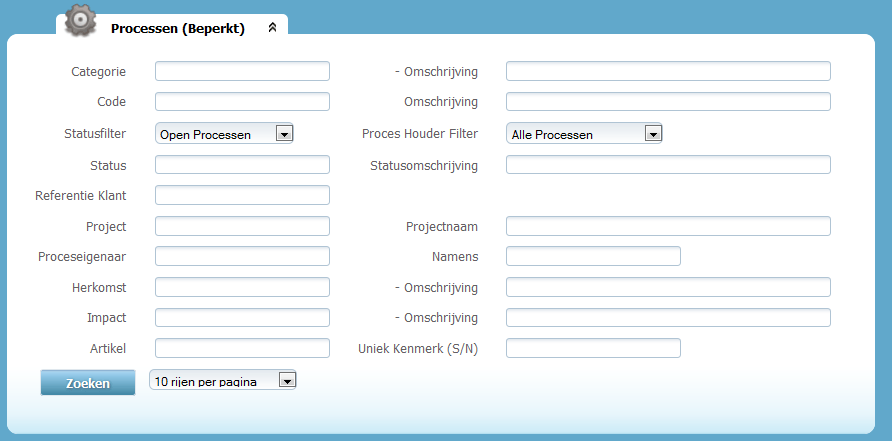
The arrow pointing up next to ‘Processes (Restricted)’ indicates that the information shown in this part of the screen can be rolled up. You can do this by clicking once on the text in the box. The following screen shows the result.
next to ‘Processes (Restricted)’ indicates that the information shown in this part of the screen can be rolled up. You can do this by clicking once on the text in the box. The following screen shows the result.
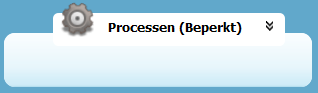
The arrow pointing down next to ‘Processes (Restricted)’ indicates that the information show in this part of the screen can be rolled down. You can do this by clicking once on the text in the box. The information contained in this section of the screen appears again.
next to ‘Processes (Restricted)’ indicates that the information show in this part of the screen can be rolled down. You can do this by clicking once on the text in the box. The information contained in this section of the screen appears again.
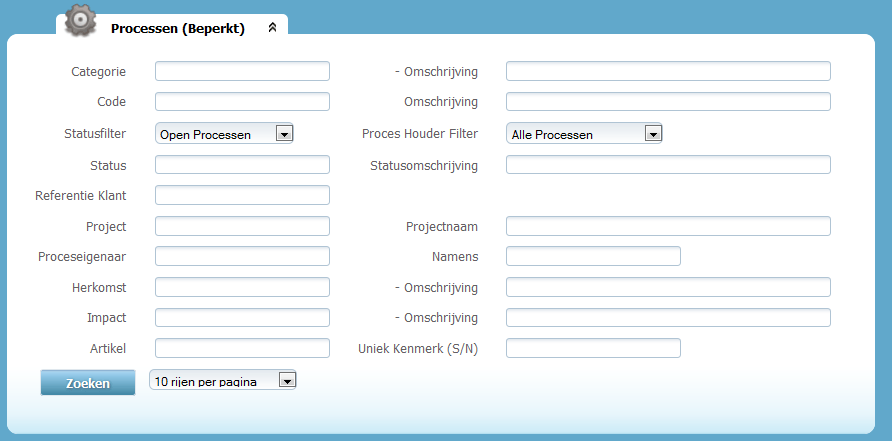
 Invantive Estate
Invantive Estate