In this screen you can register and change subfunctions. Open Form
Open Form
Subfunctions are used to compose reports using several report elements such as; the front page, the general conditions, a task overview.
A subfunction can be set for each report function, for example, for a report that can be requested via the user interface. This is especially possible with the custom reports bubs_custom1-99, see Building Reports.
On subfunctions, URL parameters can also be passed. These parameters are then subsequently passed to the report. If multiple parameters are used, they are split by the ‘&’ symbol.
The parameters are being ‘unescaped’ just like in a URL. The escape function converts a parameter to a string in a URL encoded format whereby all non-alphanumeric characters are replaced with % hexadecimals. To do exactly the opposite you can use unescape.
For example: unescape ‘% 21’ becomes an exclamation, unescape ‘% 20’ becomes a space.
An example of two URL parameters separated with ‘&’ symbol: ‘P_TITEL=titel%20vof%20the%report&P_PJT_CODE=123456’.
Reports
Loops
Using subfunctions you can also build loops in reports.
An example:
For each line in ‘select gbr_naam from bubs_gebruikers_v order by gbr_naam’ the system runs a report. You can pass on parameters to this report using URL parameters which come from the query. The value of the parameters can be passed on to the report by using the ‘:’ notation. An example of this notation is: P_GBR_NAAM=:GBR_NAAM.
The content of a loop is also determined by the use of depth. A loop can contain another loop. The depth of this loop is one. Subsequently, within this ‘nested loop’ another loop can be included. In that case the depth of the loop will be two. The maximum depth of a loop depends on the programming language and program function that you use.
Documents
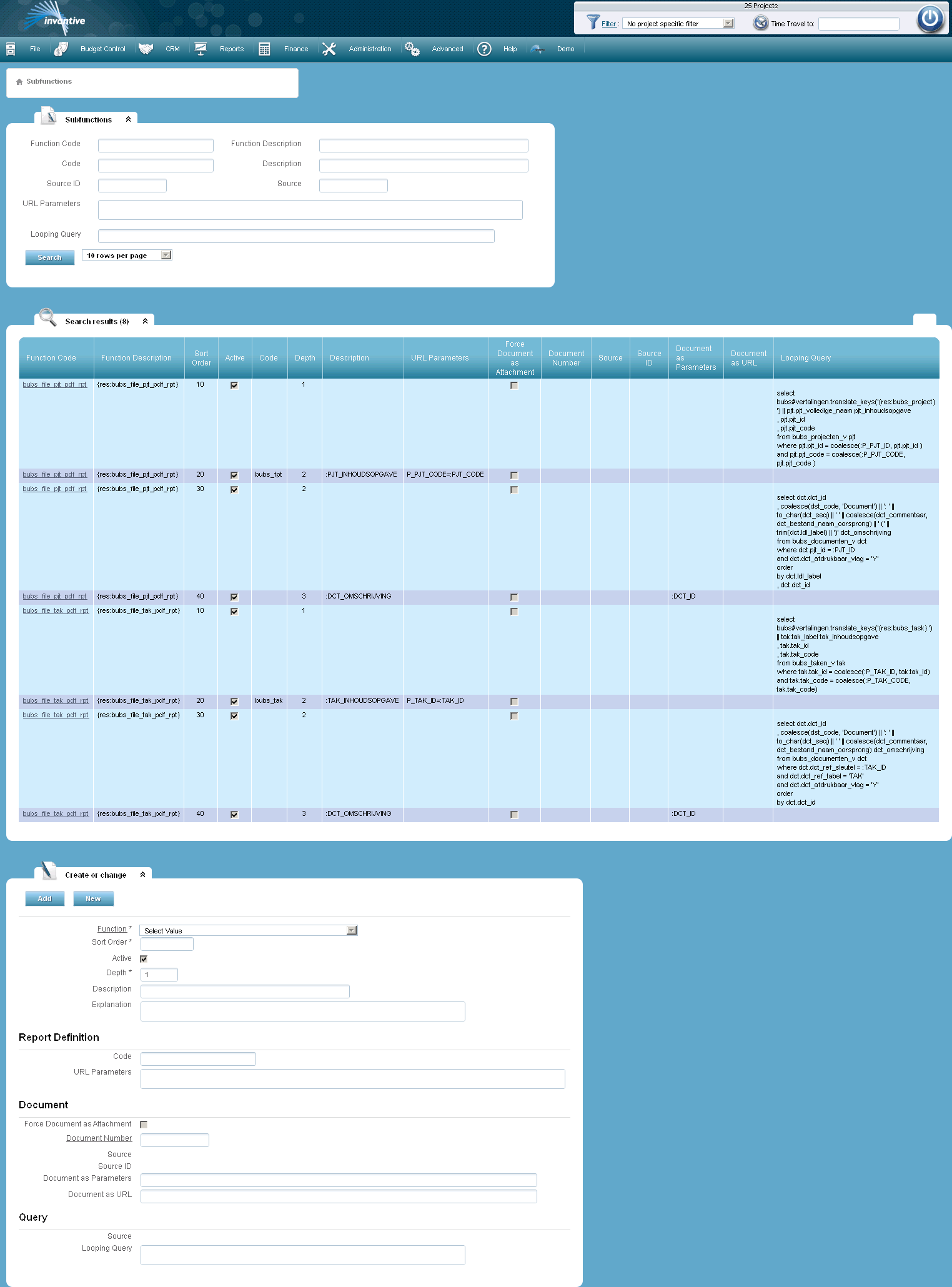
The meaning of the entry fields is:
Function |
The name of the report function. |
Sort Order |
A numeric value on which the subfunctions are sorted when they are shown in a list box in a screen. |
Active |
When checked, the subfunction will be activated. |
Depth |
The depth also plays a role in the contents of the loop. |
Description |
The description of the subfunction. |
Code |
The code used to refer to the report. |
URL Parameters |
The URL parameters such as ‘A=B&...&Y=Z’. The parameters are passed on to the subfunction when it is executed. |
Document Number |
Reference to a document number as registered in Documents. In a report, a document can be inserted or attached. |
Looping Query |
The SQL query used to generate the loop of the report. A loop is a sequence of instructions that are repeated for all rows in the query. |
 Invantive Estate
Invantive Estate