In this screen you can copy the settings that are associated with an existing Invantive Estate user to a new user. In this way you can efficiently add new users in Invantive Estate.  Open Form
Open Form
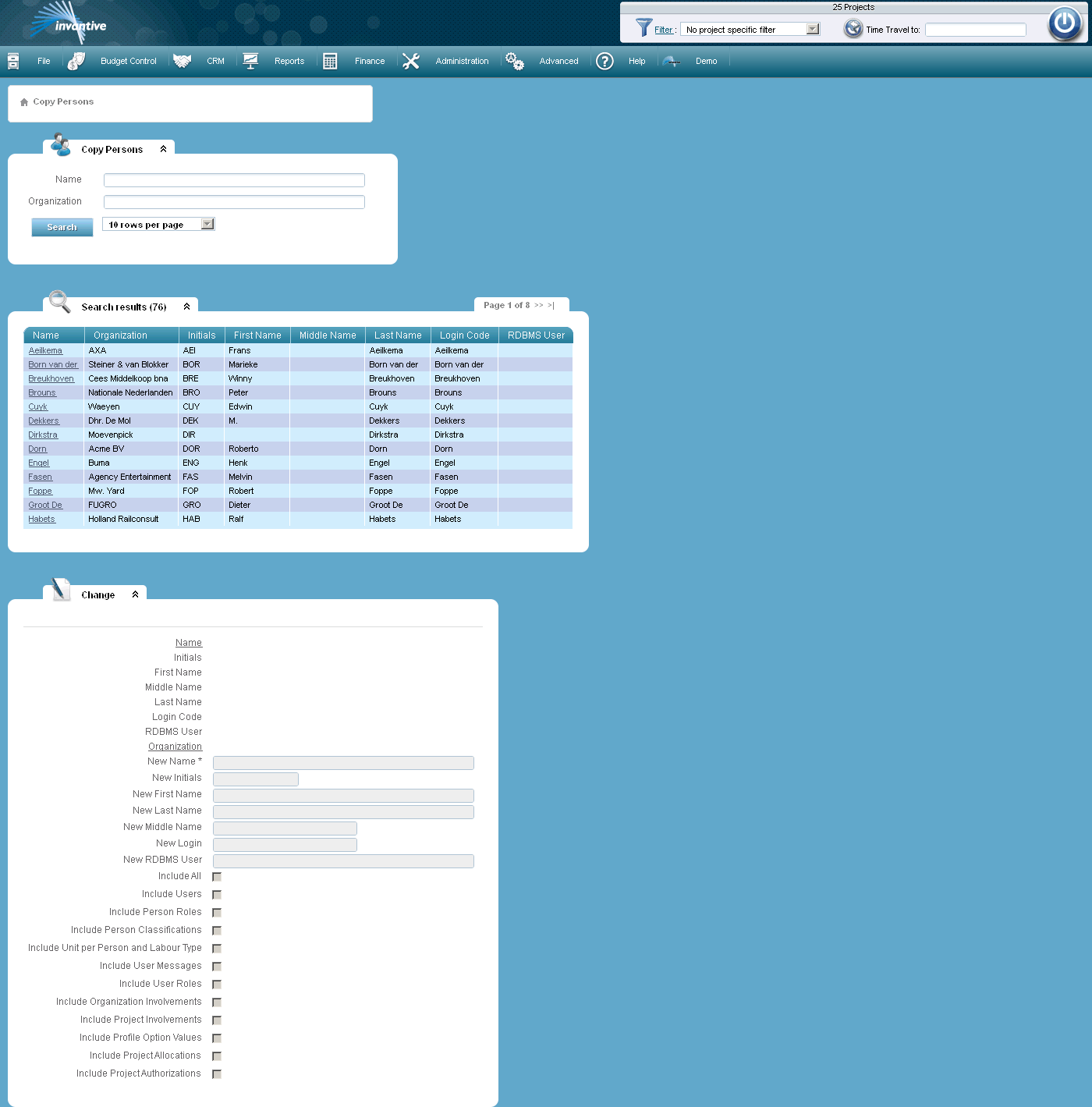
The meaning of the entry fields is:
New Name |
The name of the new user. |
New Initials |
The initials of the new user. |
New First Name |
The first name of the new user. |
New Last Name |
The last name of the new user. |
New Middle Name |
The possible middle name in the name of the new user. |
New Login |
The username of the new user. |
New RDBMS User |
The new RDBMS user that is linked to the Invantive Estate user. The RDBMS user is used to automatically log on reporting software. |
Include All |
If checked, all items listed below will be copied. |
Include Users |
If checked, then the users will be copied. |
Include Person Roles |
If checked, then the person roles will be copied. |
Include person classifications |
If checked, then the person classifications will be copied. |
Include Unit per Person and Labor Type |
If checked, the unit per person and labor type will be copied. |
Include User Roles |
If checked, then the user roles will be copied. |
Include Organization Involvements |
If checked, then the organization involvements will be copied. |
Include Project Involvements |
If checked, then the project involvements will be copied. |
Include Profile Option Values |
If checked, then the profile option values will be copied. |
Include Project Allocations |
If checked, then the project allocations will be copied. |
include Project Authorizations |
If checked, then the project authorizations will be copied. |
 Invantive Estate
Invantive Estate