In Invantive Estate error messages and system events are logged.  Open Form
Open Form
For example, you can see all the database errors, including those of the other users on the system.
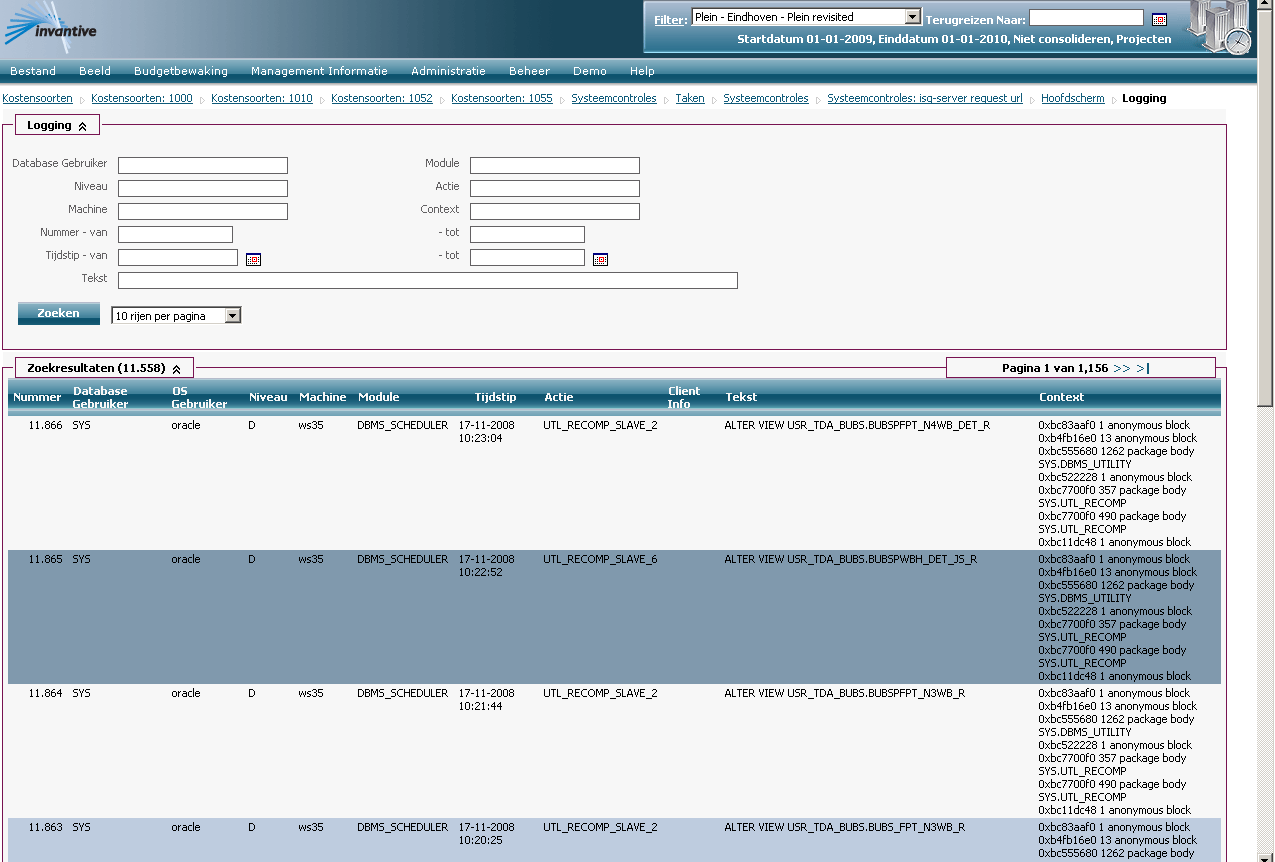
The meaning of the entry fields is:
Database User |
The unique code with which the database user is identified. |
Module |
Name of the installed module which was called by the user. |
Level |
The level at which the action is performed. |
Action |
The executed action, for example ‘INSERT’ or ‘COMPILE’. |
Machine |
The name of the server used to get access to Invantive Estate. |
Context |
The context in which the SQL code was executed (‘call stack’). |
Number |
The unique number assigned to the logged message. |
Time |
The date and time on which the logging of the log message took place. |
Text |
The SQL statement that was executed. |
OS User |
The name of the account on the operating system that was used. |
Client Info |
Information of the client. |
 Invantive Estate
Invantive Estate