In this form you can register and change counters. Open Form
Open Form
A counter can be used in additional business rules to calculate a sequence number. See Additional Business Rules.
The software creates for each counter a ‘database sequence’. The name of the ‘database sequence’ is equal to the code of the counter. The next value of the counter can be requested in a calculated field as ‘<CODE>.nextval’.
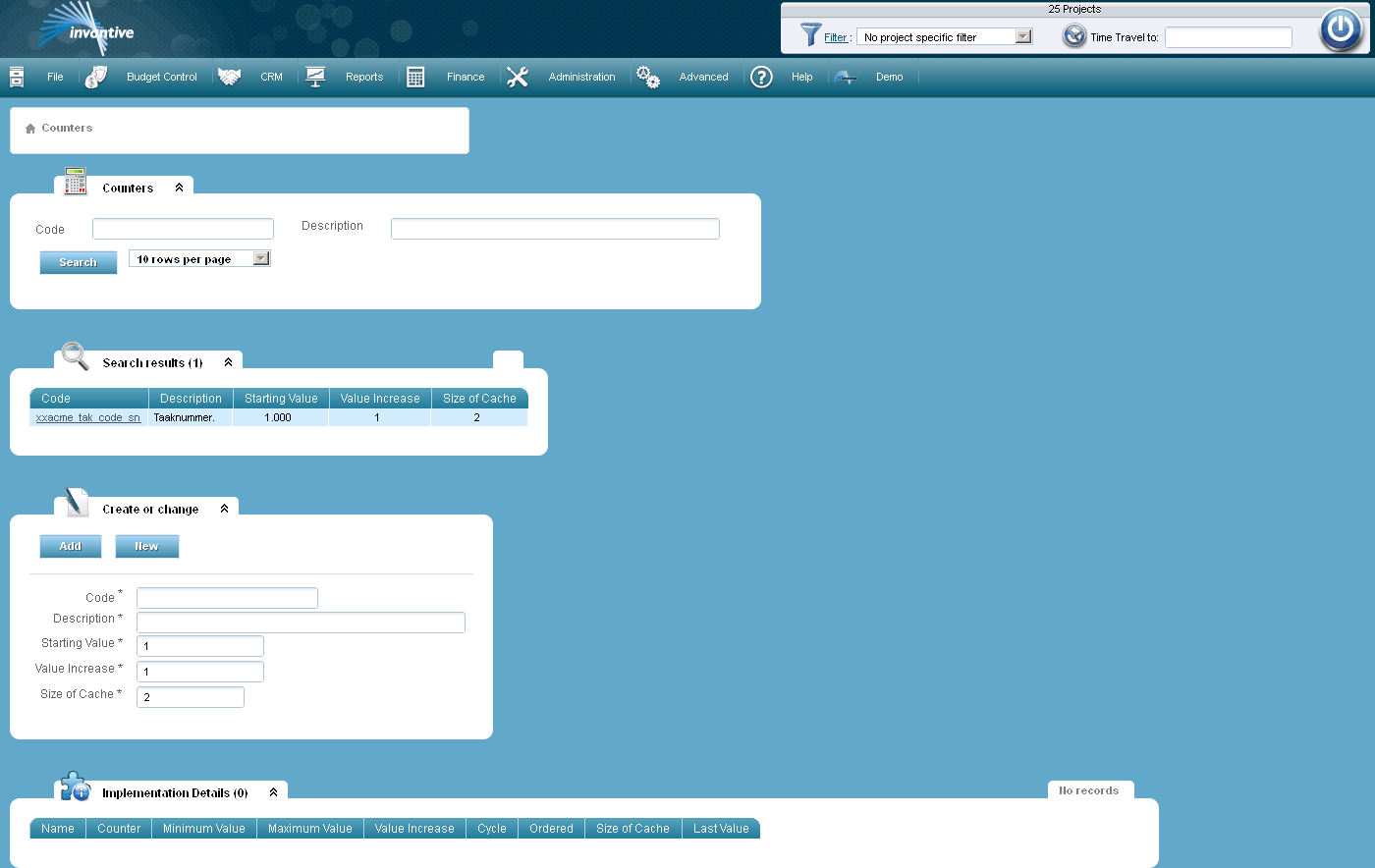
The meaning of the entry fields is:
Code |
The unique code of the counter. |
Description |
The description of the counter. |
Starting Value |
The initial value of the counter. |
Value Increase |
With every increase, the counter is increased with this value. |
Size of Cache |
The size of the cache of ‘Counters’ is made adjustable to avoid any major holes in successive ‘counters’. |
The meaning of the other fields:
Name |
The name of the ‘counter’. |
Counter |
The code of the ‘counter’. |
Minimum |
The minimum value of the counter. |
Maximum |
The maximum value of the counter. |
Cycle |
The counter gets the first value again after exceeding the maximum value. |
Ordered |
Indicates if the value of the counter is sorted. |
Size of Cache |
The size of the cache memory. |
Last Value |
The last value of the counter. |
 Invantive Estate
Invantive Estate