Using the menu option 'View' you can select whether if you want a screen part to be shown in your screen. In this paragraph, is described how we can hide and show the screen part 'Searching'. Select the option ‘Search’.
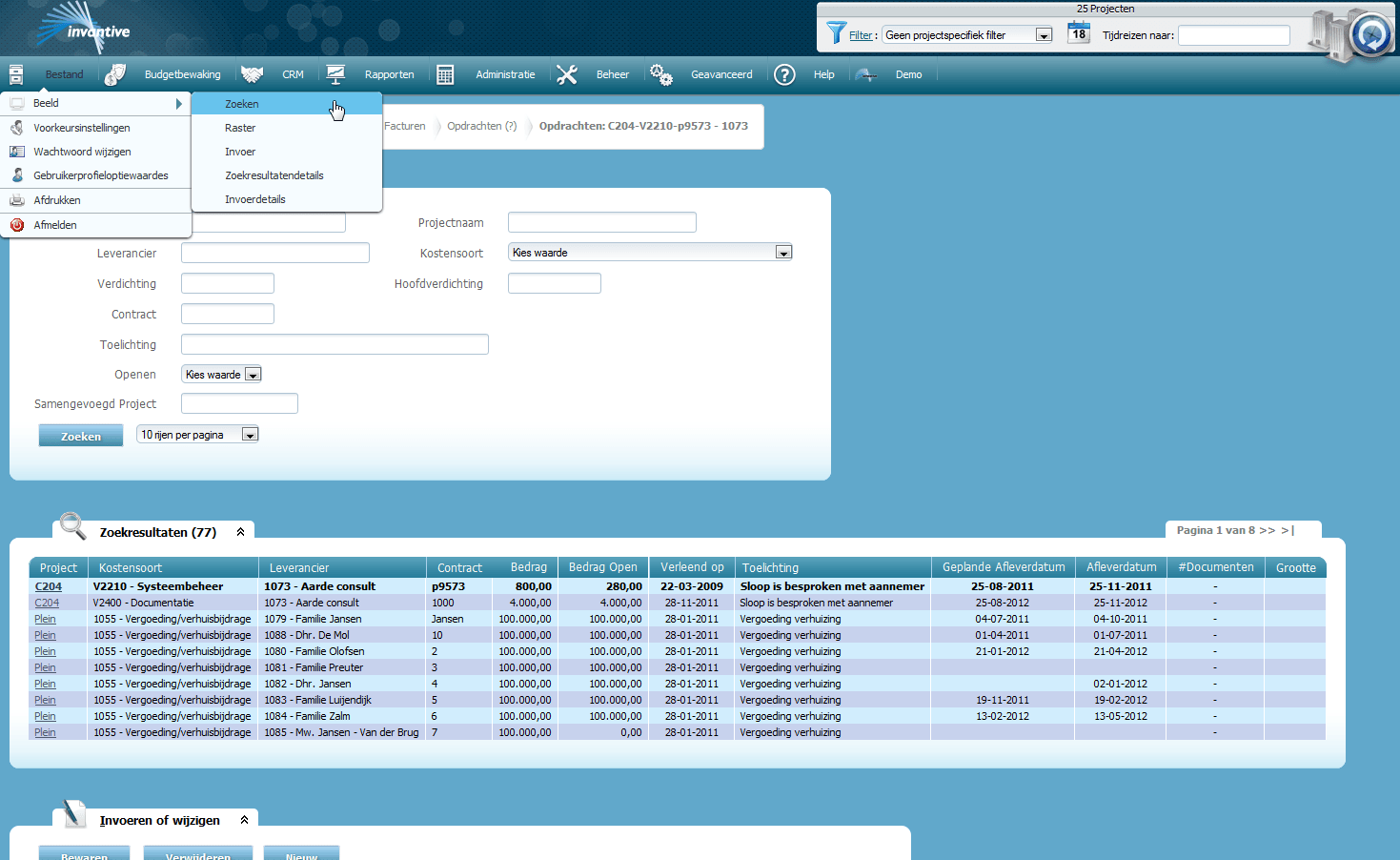
The following screen appears. The screen section ‘Search’ is not longer visible in the screen.
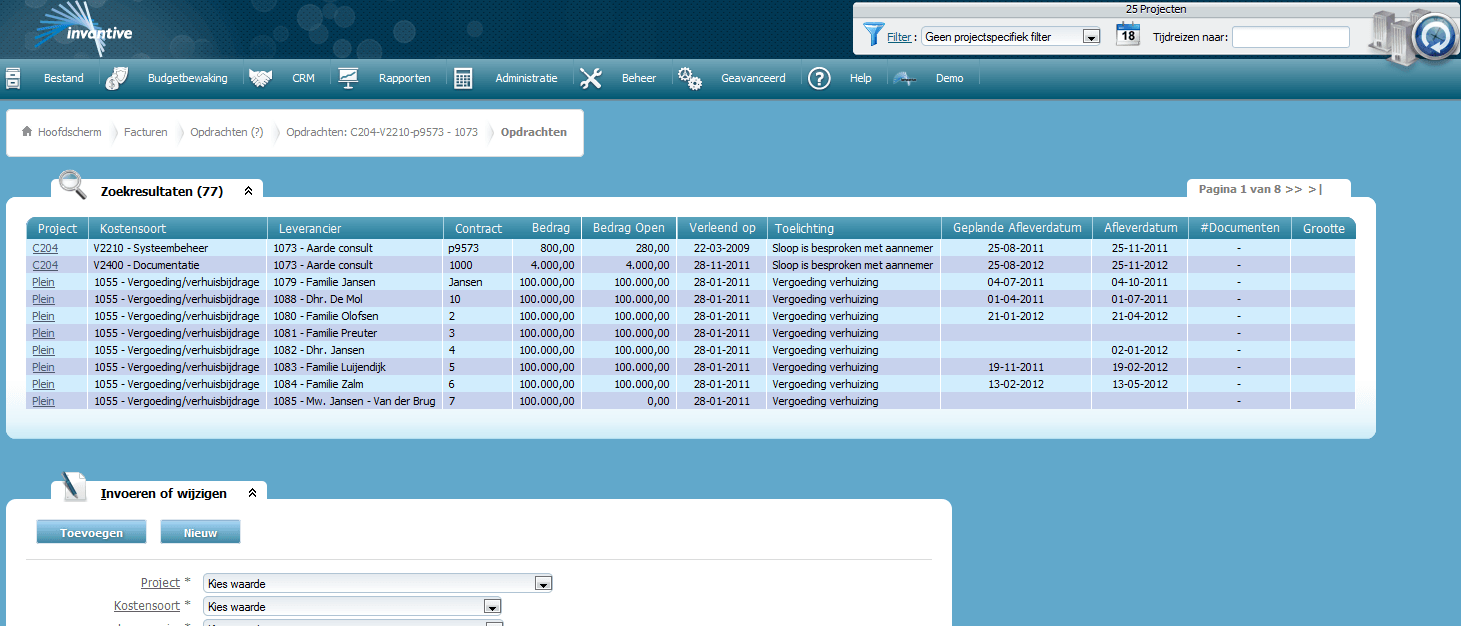
Select again the menu option 'Searching'. The screen section ‘Search’ is now visible again.
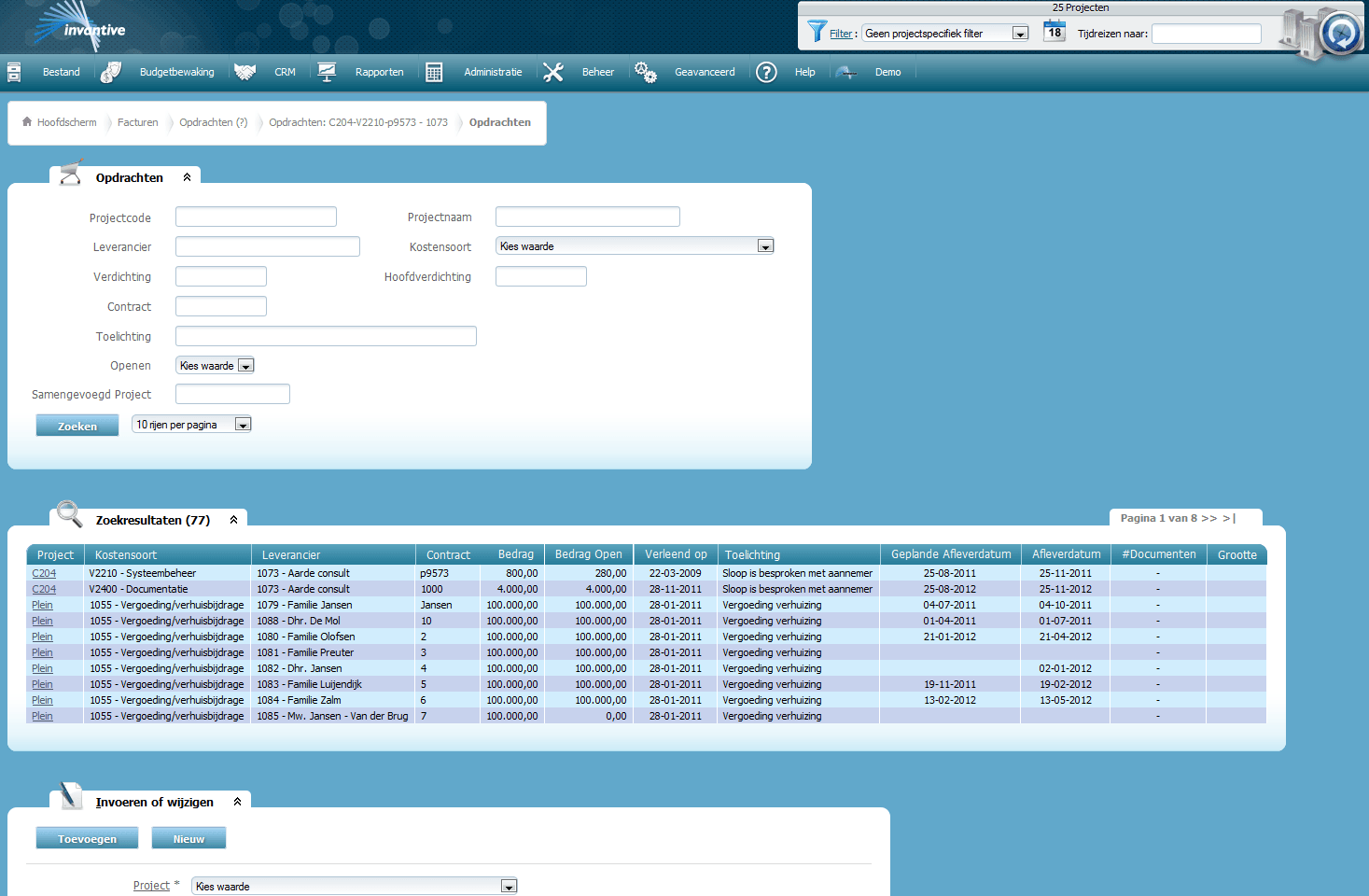
 Invantive Estate
Invantive Estate