This screen allows you to remove all or part of projects. Open Form
Open Form
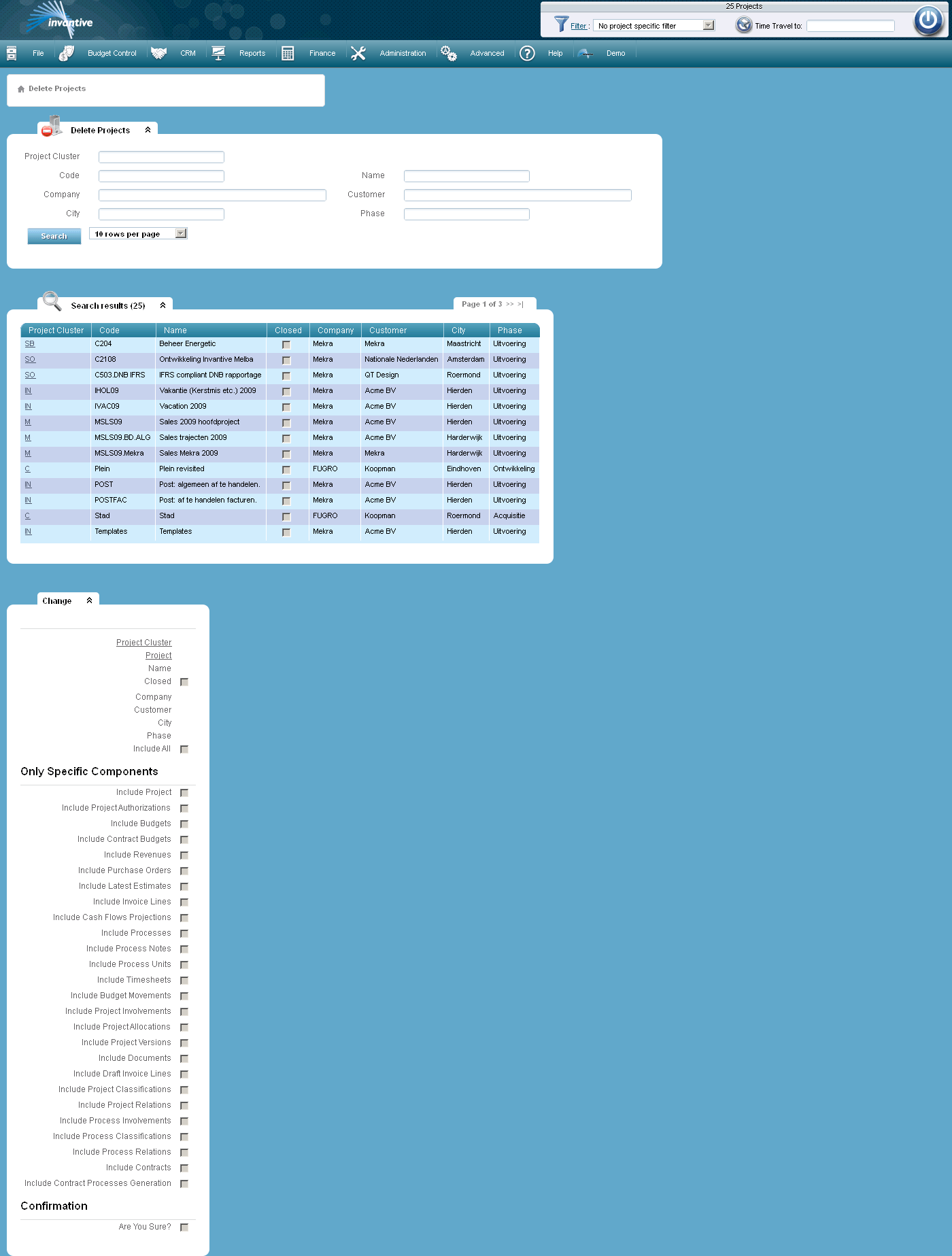
The meaning of the entry fields is:
Include All |
If checked, all items listed below will be deleted. |
Include Project |
If checked, the project will be deleted. Normally you will never select this without selecting other parts. |
Include Project Authorisations |
If checked, the project authorizations will be deleted. |
Include budgets |
If checked, then the budgets will be deleted. |
Include Contract Budgets |
If checked, the contract budgets will be deleted. |
Include Revenues |
If checked, then the revenues will be deleted. |
Include Purchase Orders |
If checked, the purchase assignments will be deleted. |
Include Latest Estimates |
If checked, the latest estimates will be deleted. |
Include Invoice Lines |
If checked, then the invoice lines will be deleted. |
Include Cash Flows Projections |
If checked, the cash flow projections will be deleted. |
Take Processes |
If checked, the processes will be deleted. |
Include Process Notes |
If checked, the process notes will be deleted. |
Include Process Units |
If checked, the process units will be deleted. |
Include Timesheets |
If checked, then the timesheets will be deleted. |
Include Budget Movements |
If checked, the budget movements will be deleted. |
Include Project Involvements |
If checked, then the involvement of people in the project will be deleted. |
Include Project Allocations |
If checked, then the allocation of persons to the project will be deleted. |
Include Project Versions |
If checked, the project versions will be deleted. |
Include Documents |
If checked, the documents will be deleted. |
Include Project Classifications |
If checked, the project classifications will be deleted. |
Include Project Relations |
If checked, the project relations will be deleted. |
Include Process Involvement |
If checked, then all the persons involved in the process of the project will be deleted. |
Include Process Classifications |
If checked, the process classifications will be deleted. |
Include Process Relations |
If checked, the process relations will be deleted. |
Include Contracts |
If checked, the contracts will be deleted. |
Include Contract Process Generation |
If checked, the contract processes generation will be deleted. |
Are you sure? |
Only if you also select this one project data will be deleted. |
The meaning of the other fields:
Project |
The code of the project that will be deleted. |
Name |
The name of the project that will be deleted. |
Closed |
Indicates that the project has already been closed when checked. |
Business |
The legal structure under which the project is realized. |
Customer |
The buyer of the project. |
City |
Place where the project is realized. |
 Invantive Estate
Invantive Estate