The part of the screen where the search results are shown with the title ‘Search Results’with behind it in parenthesis the number of rows that comply with the search filter.
The right side of the frame shows how many pages the search result contains and which page is currently displayed. Furthermore here are the buttons to navigate within the search results.
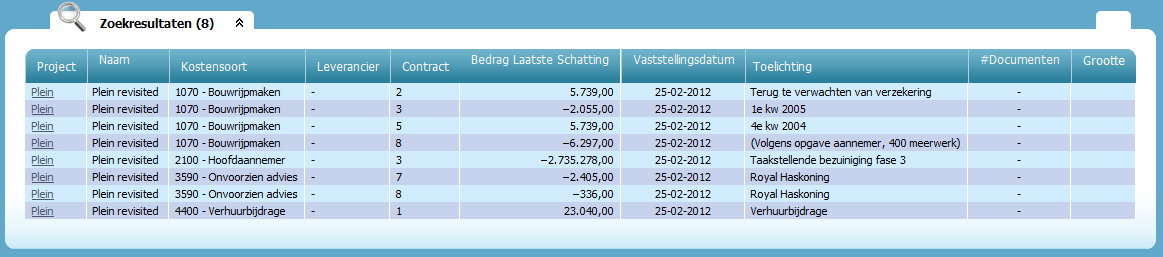
‘Search results’ contains columns that you can use to sort ‘Search results’. By clicking on a column head, the selection is sorted on the values in the selected column. If you click on the column header once more, the sorting will happen in the reverse order (descending instead of ascending).
The results and the search area are automatically hidden when a row under ‘Search results’ is selected. You can unhide them by clicking on the title ‘Search Results’.
If the grid contains only one row, this row will automatically be shown in the lower part of the screen where you can edit or delete data. In this way you do not have to search for this row, and then select it to be able to edit or delete the data in this row.
 Invantive Estate
Invantive Estate