Execute following steps to make the Invantive Web Service available to the users.
•Install Microsoft IIS 7 or 8 including ASP.NET support.
•Install Microsoft .NET Framework version 4.5 or newer. In the Control Panel among the installed programs there will then be listed ‘Microsoft .NET Framework 4.5’.
•Copy invantive-web-service in the distribution to the well known folder within Microsoft IIS, preferably ‘webservice’ within the folder of the application or alternatively c:\inetpub\wwwroot\invantive-web-service, c:\inetpub\wwwroot\<OMGEVING>-ws or (preferably) ENVIRONMENTDIR\webservice.
•Adjust settings.xml in this folder as described in settings.xml.sample.
•Start Microsoft IIS with ‘inetmgr’ or through Control Panel.
•Select ‘Properties’ from the folder.
•Convert the folder to application with an own application pool:
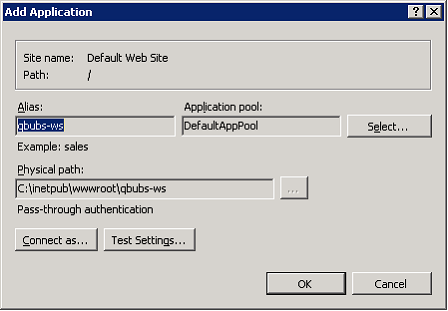
•Set the application in for use of the application pool 'ASP.NET v4.0':
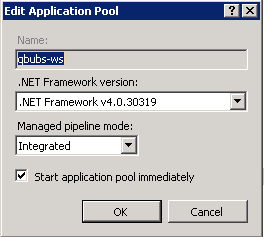
•Set the standard page Service.ashx:
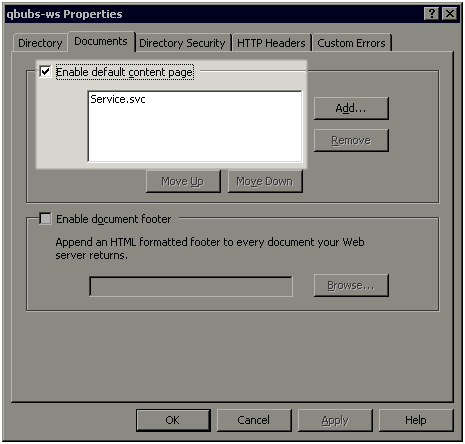
•You can now test the web service by opening the page. You will receive output such as (t23522):
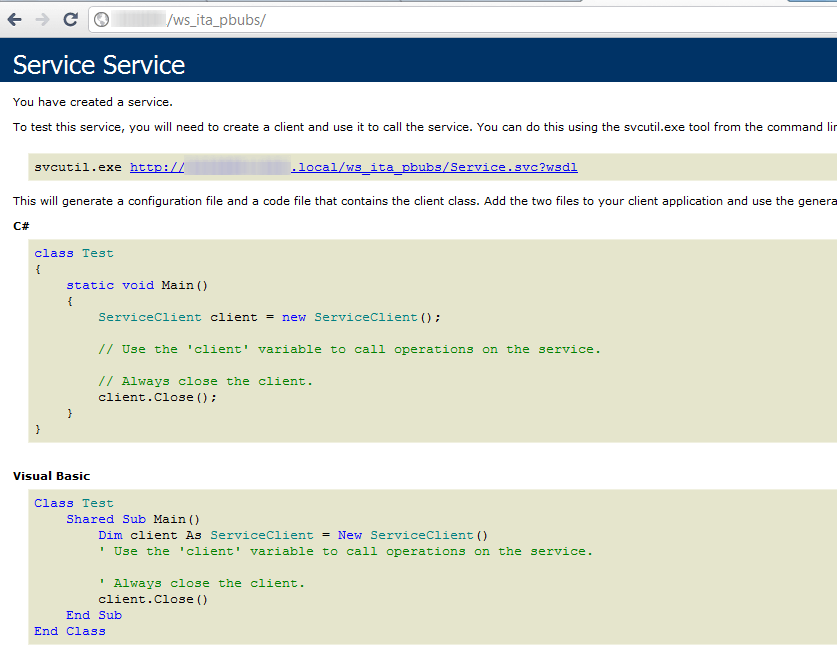
 Invantive Estate
Invantive Estate