Voer onderstande stappen uit om de Invantive Web Service ter beschikking te stellen aan de gebruikers.
•Installeer Microsoft IIS 7 of 8 inclusief ASP.NET ondersteuning.
•Installeer Microsoft .NET Framework versie 4.5 of nieuwer. In het Control Panel onder geïnstalleerde programma's staat dan ‘Microsoft .NET Framework 4.5’.
•Kopieer invantive-web-service in de distributie naar de map die binnen Microsoft IIS bekend is, bij voorkeur ‘webservice’ binnen de map van de applicatie of alternatief c:\inetpub\wwwroot\invantive-web-service, c:\inetpub\wwwroot\<OMGEVING>-ws of (voorkeur) ENVIRONMENTDIR\webservice.
•Pas settings.xml in deze map zoals beschreven in settings.xml.sample.
•Start Microsoft IIS met ‘inetmgr’ of via Control Panel.
•Selecteer ‘Properties’ van de map.
•Converteer de map naar applicatie met een eigen application pool:
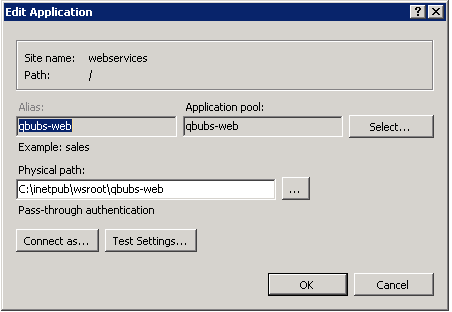
•Stel de applicatie in voor gebruik van de application pool 'ASP.NET v4.0':
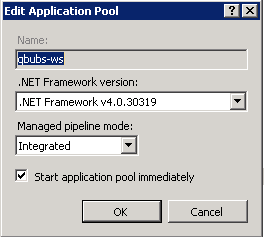
•Stel de standaardpagina Service.ashx in:
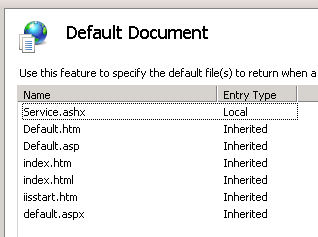
•Je kunt de web service nu testen door de pagina te openen. Je krijgt uitvoer zoals (t23522):
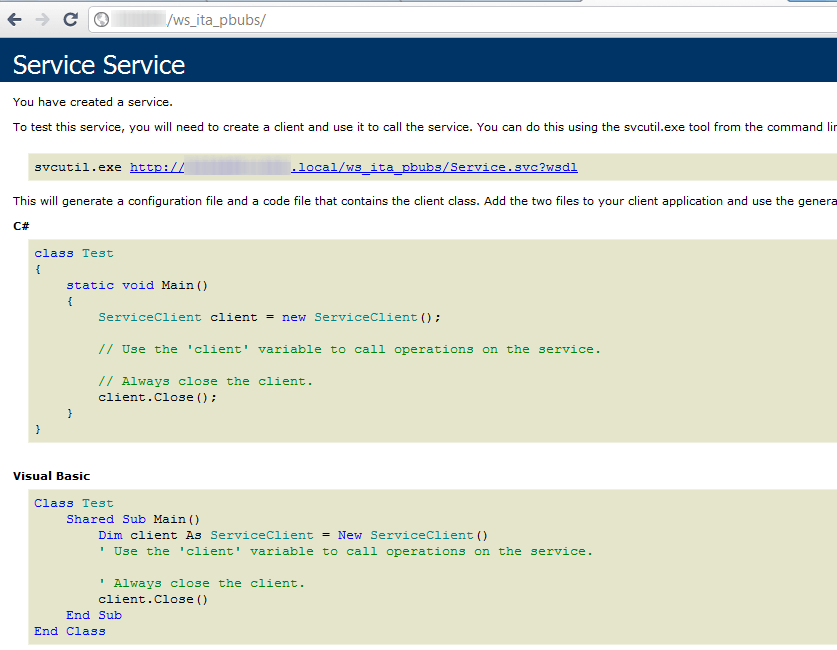
 Invantive Estate
Invantive Estate