Business Objects |
In this form you can register and change views. Open Form
Open Form
A view is a business object or a reporting object.
A view is a prepared collection of data from one or more tables.
There are two kind of views:
•reporting views: views only used for retrieving data. Their name is ‘<application>_<name>_r’.
•Business views: view in a logical format for organizational activities for loading and changing data. Their name is ‘<application>_<name>_v’.
Reporting views are specified as SQL text, while business views are a collection of view elements per used table.
The registration of views is a typical activity for application developers. See the warning under Application Development.
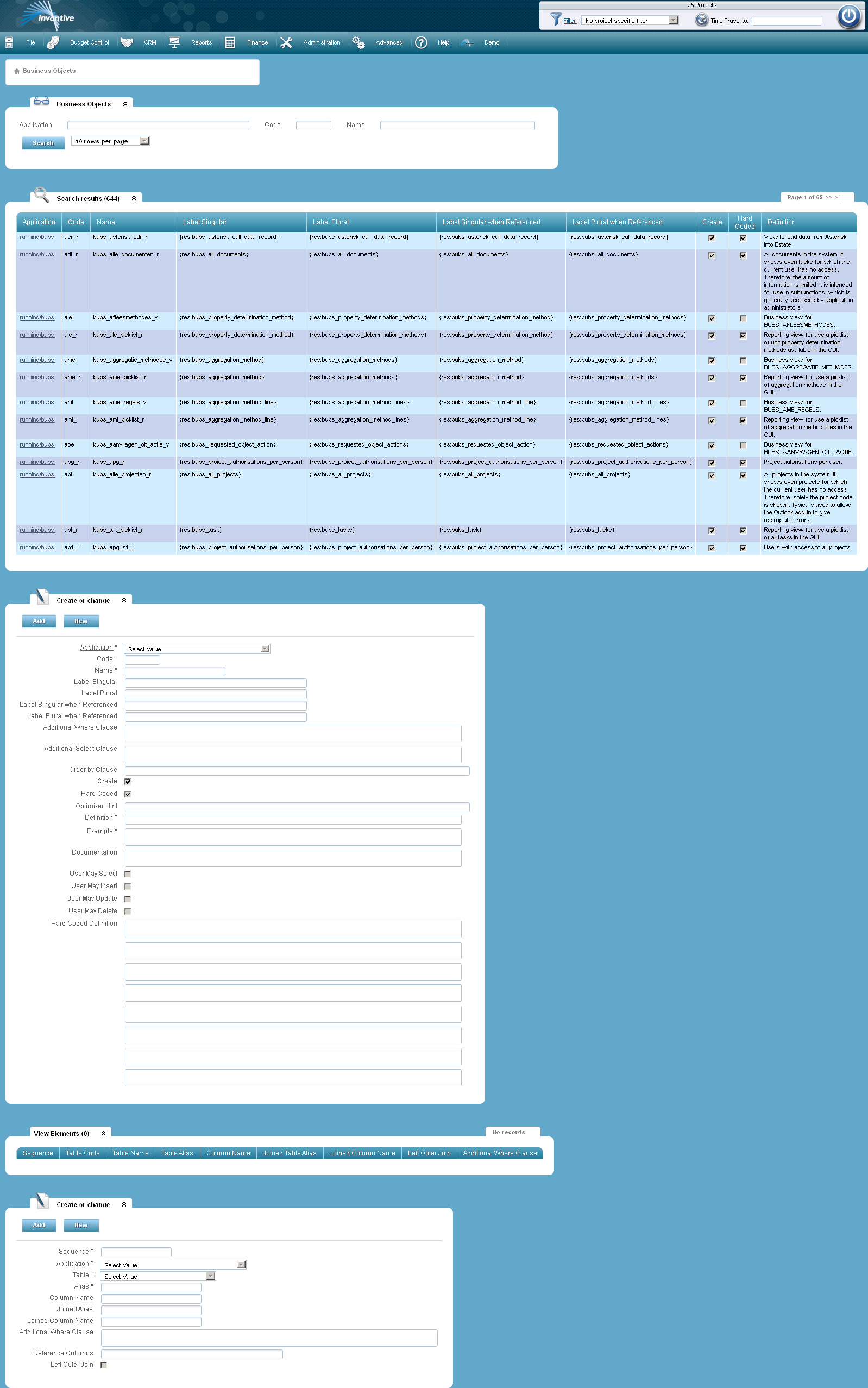
The meaning of the entry fields is:
Application |
The application of which the view is part of. |
Code |
The code with which is referred to the view. Usually, three-letter codes are used. |
Name |
The name of the view. |
Label singular |
The label of the view when the data is used in singular, for example ‘Project’. It is also possible to use resources. |
Label Plural |
The label of the view when the data is used in plural, for example ‘Projects’. It is also possible to use resources. |
Label Singular when Referenced |
Reference to resource if the data is used in singular. |
Label plural when Referenced |
Reference to resource if the data is used in plural. |
Additional Where Clause |
An extra limitation to the data visible in the view. In the format of a ‘SQL where clause’. |
Additional Select Clause |
An extra list of columns, expressed as SQL, available in the column list of the view. |
Order by Clause |
An ordering of the data in the view. Expressed as SQL.
Do mind: use the ‘order by clause’ for simple views only. Applying this to complex views might lead to performance reduction. |
Create |
Checked in case the view needs to be included in the database. |
Hard Coded |
|
Optimizer Hint |
A hint for the view, expressed in SQL. |
Definition |
Definition of the data visible in the view. |
Example |
An example of the data in the view. |
Documentation |
Documentation concerning the view. |
User May Select |
Checked in case the application user is allowed to read data from this view. |
User May Insert |
Checked in case the application user is allowed to add data from this view. |
User May Update |
Checked in case the application user is allowed to update data from this view. |
User May Delete |
Checked in case the application user is allowed to delete data from the view. |
Hard Coded Definition |
The possible hard coded definition. Only for reporting views. For business views use view elements (see below). |
A business view can consist of multiple view elements, whereby each view element will be a table or a ‘pseudo table’ for a report view that will be joined in the business object:
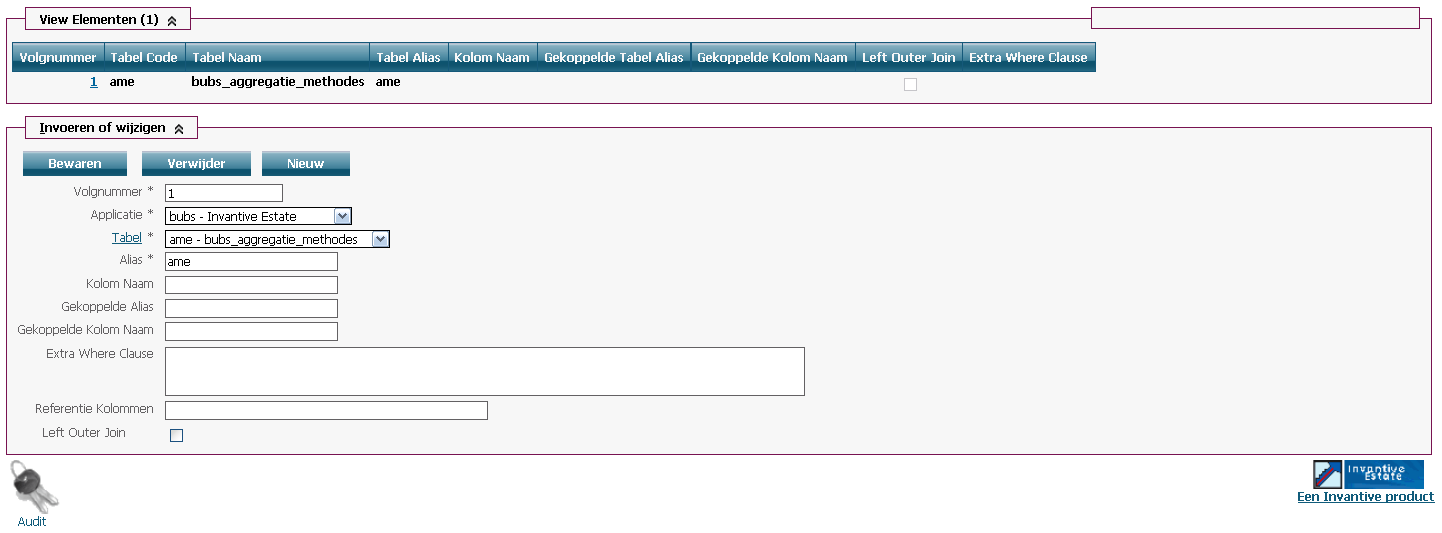
Sequence |
A view consists of several view elements. The sequence indicates on what position the view element is included in the view. Usually, the base table gets the lowest sequence. |
Application |
The application of which the view element is part of. |
Table |
The name of the table forming the view element. |
Alias |
The alias for the data in the table. Usually this will be the same as the table alias, but in case a table is used in more locations in a business view, every location will get a different alias. |
Column Name |
The name of the column on which the join is built. |
Joined Alias |
The alias of the table with which the view element is joined. |
Joined Column Name |
The name of the column used to make the join. |
Additional Where Clause |
An extra where clause, expressed in SQL. |
Reference Columns |
By default all reference columns from the table are included. If you would like you can include an other list of columns. Then, the reference columns are not included. If you use a ‘+’ in the list of reference columns, all reference columns of the table will be included. |
Left outer join |
Checked if a left outer join should be used. |
 Invantive Estate
Invantive Estate