Start up and Login |
Perform the following steps to start Invantive Estate:
•Open the ‘Start’ menu left under in your screen.
•Next, you enter the menu of ‘Programs’.
•Click once on Invantive Estate.
•The program opens in the browser and the login screen below appears.
•With the country flags on the right of the login screen you can choose the language of your preference. Once you have selected the language of your choice, the text in the login screen and other screens of Invantive Estate appears in the selected language.
•To be allowed to use Invantive Estate you have to fill in your username and password.
•After typing your username and password, click on the ‘Login button’.
Warning! Both username and password are capital sensitive. This means you must pay attention to using the right capital letters in your username and password. Without capital letter at the right places you will not get access to the program.
If you do not have an account yet, you can request for entrance by clicking the button ‘Request Entrance’. Next, you will arrive in the screen Request Entrance.
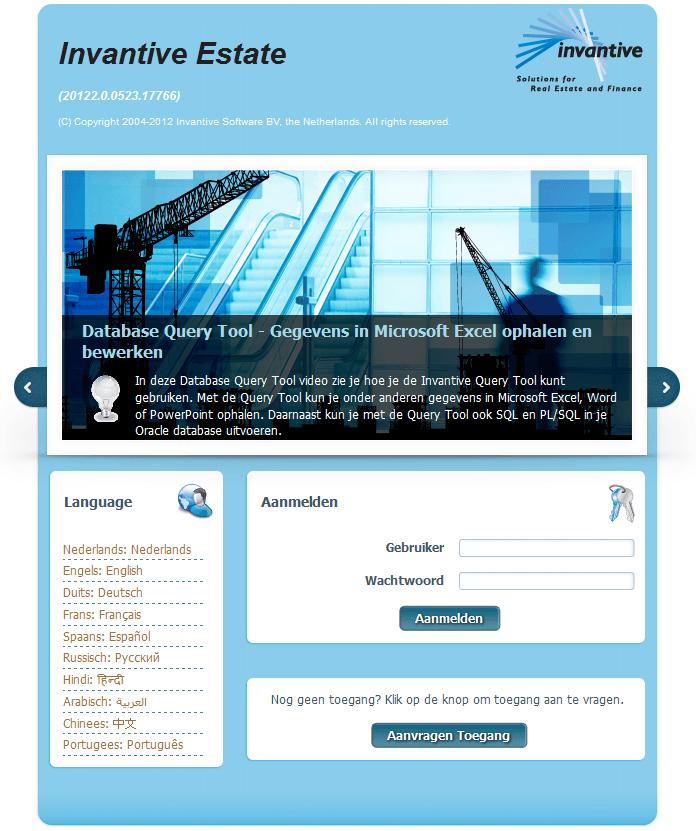
 Invantive Estate
Invantive Estate