To Move Columns |
When you move the cursor in the middle of a column header it changes to a character with 4 arrows .
.
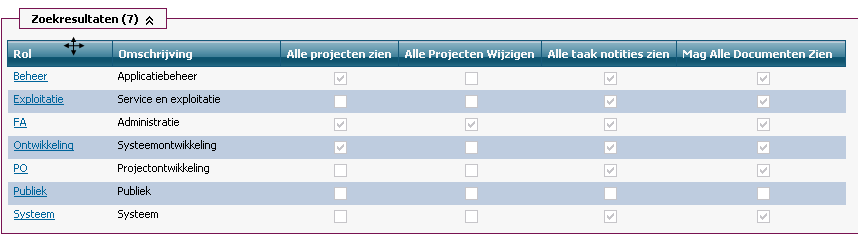
Now select the left mouse button and hold it down. Now you can drag the column to another position in the table.
In this way the column ‘Roll’ was placed behind the column ‘Description’ as shown in the picture below.
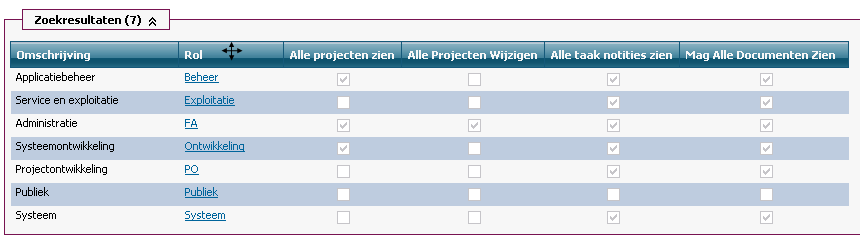
 Invantive Estate
Invantive Estate