Add New Data |
Open the screen where you would like to add new data. Enter the new information in the form and then select ‘Add’. The data is now saved. If you do not want to save the data, select ‘New’.
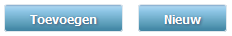
To prevent that you accidentally delete the data just entered without saving, the following message appears:
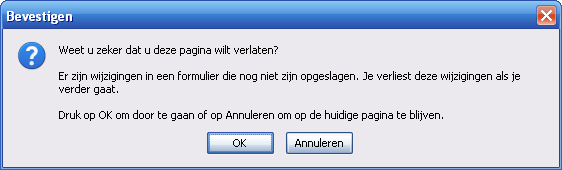
If you select ‘OK’, your data entry will disappear.
While entering or modifying data a temporarily asterisk (‘*’) will appear after the title of the tab window and in the title of the browser. This is a warning for not saved information in a Form.
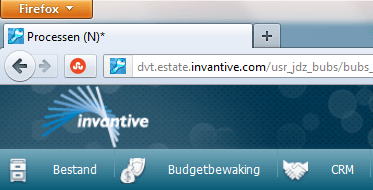
 Invantive Estate
Invantive Estate