Soll Values |
In this form you can register and change soll values. Open Form
Open Form
With the aid of value formulas, intended values and keys application controls can be realized in order to check the integrity of the stored data. With a value formula you store the calculation. Next, you specify in the intended values the parameters which need to be entered in the value formula and the expected outcome of a measuring date. Finally you can calculate the actual value with a background script.
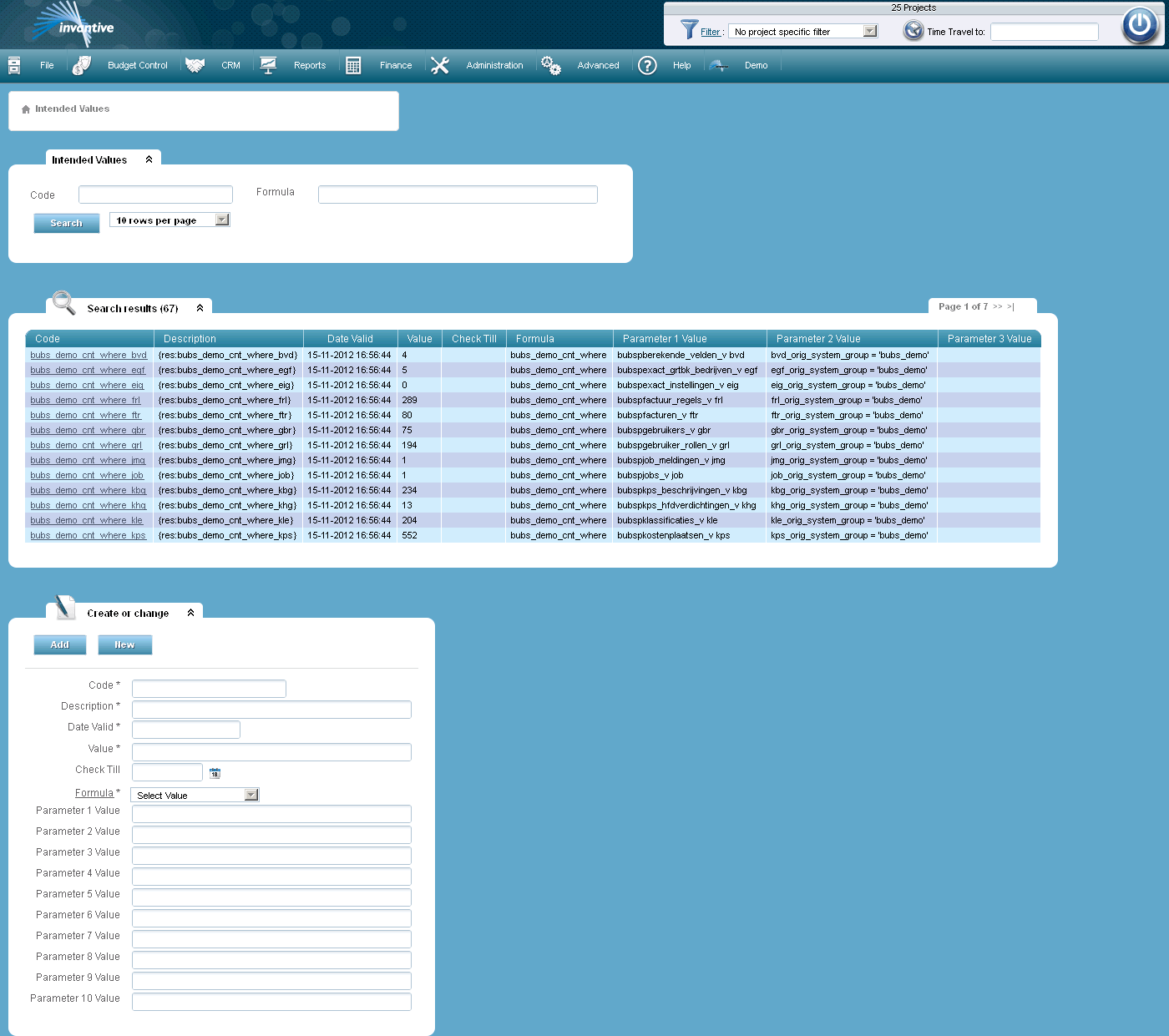
The meaning of the entry fields is:
Code |
The unique code of a Soll value. |
Description |
The description of the Soll value. |
Date Valid |
The moment at which the norm was valid. |
Value |
The expected value. |
Check Till |
The time until which the Soll value must be included in the check. |
Formula |
The value formula which needs to be used to determine the actual value. |
Parameter 1 Value |
The value of parameter :1 in the formula. |
Parameter 2 Value |
The value of parameter :2 in the formula. |
Parameter 3 Value |
The value of parameter :3 in the formula. |
Parameter 4 Value |
The value of parameter :4 in the formula. |
Parameter 5 Value |
The value of parameter :5 in the formula. |
Parameter 6 Value |
The value of parameter :6 in the formula. |
Parameter 7 Value |
The value of parameter :7 in the formula. |
Parameter 8 Value |
The value of parameter :8 in the formula. |
Parameter 9 Value |
The value of parameter :9 in the formula. |
Parameter 10 Value |
The value of parameter :10 in the formula. |
 Invantive Estate
Invantive Estate