Process Status |
In this screen you can register and change process statuses. Open Form
Open Form
A process status describes the condition of a process (see Processes).
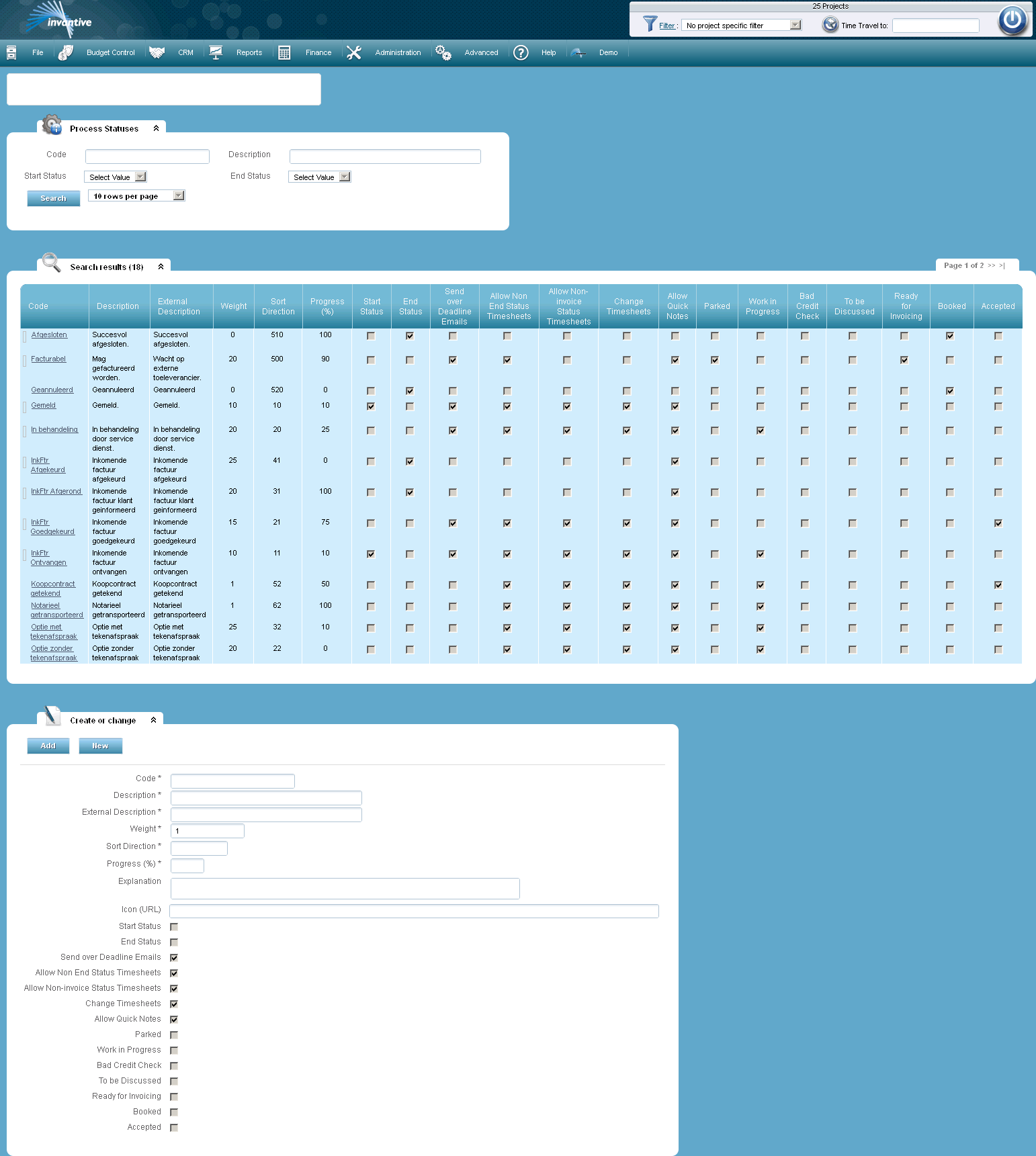
The meaning of the entry fields is:
Code |
The code. |
Description |
The description. |
External Description |
The description used for displaying on reports and screens designed for third parties such as customers. |
Weight |
The importance of the process status for planning purposes. |
Sort Order |
A numerical value on which the statuses are sorted when a list is visible in the screen. |
Progress (%) |
Indicates to what extent the process is completed. |
Icon (URL) |
The relative URL of the icon belonging to the process status. The icon must be 16 pixels high and 16 pixels wide. |
Start status |
Indicates if this status is the status with which the performing of the process begins. |
End Status |
Indicates if this status is the status with which the performing of the process ends. |
Send over Deadline Emails |
Indicates if emails are sent to the process holder if the process passes the deadline. |
Allow Non End Status Timesheets |
Indicates if the process status allows hours that do not have the end status. |
Allow Non-invoice Status Timesheets |
Indicates if the process status allows hours that do not have the invoice status. |
Modifications Hours |
Indicates if it is allowed to change hours. |
Allow Quick Notes |
Indicates if it is allowed to change work instructions. |
Parked |
Indicates if the execution of the process is temporarily postponed. |
Work in progress |
Indicates if the process is executed. |
Bad Credit Check |
Indicates that the funding of the process is insufficient. |
To Be Discussed |
Indicates that the process should be discussed. |
Ready for Invoicing |
Indicates if the process is ready to be invoiced. |
Booked |
Indicates if the process is booked and by this will obtain the end status. |
Accepted |
Indicates that the process was approved for implementation. |
 Invantive Estate
Invantive Estate