As an example the connection via ODBC is described:
•Determine whether the ODBC client is based on 32 or 64.
•Install the Oracle SQL * Net client appropriate for 32- or 64-bit and configure the network connection to be able to connect with SQL*Plus.
•Alternatively you can use the Oracle InstantClient appropriate to 32- or 64-bit.
•If an error occurs concerning the use of AL32UTF8: make sure that the NLS_LANG in the Windows register (HKLM\SOFTWARE\Oracle\KEY*\NLS_LANG) or the UNIX environment variable NLS_LANG is properly filled with the value‘DUTCH_THE NETHERLANDS.AL32UTF8’. If you use Oracle Instant Client, then there is no NLS_LANG in the Windows registry; that's why you need to define the NLS_LANG environment variable in Windows.
•Make an ODBC connection using the configuration screen:
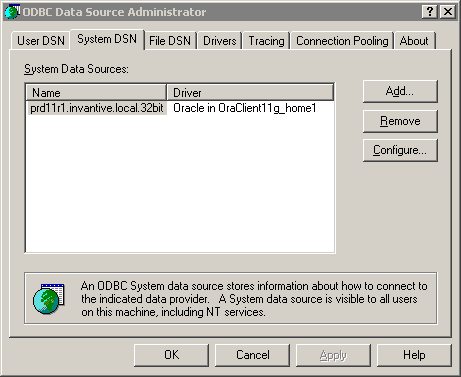
•For example, with the following settings:
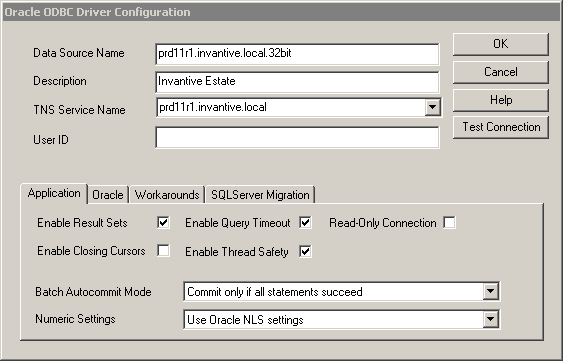
•Test the connection using a personal account that is created as described above.
 Invantive Vision
Invantive Vision