In this screen you can register and change tables. Open Form
Open Form
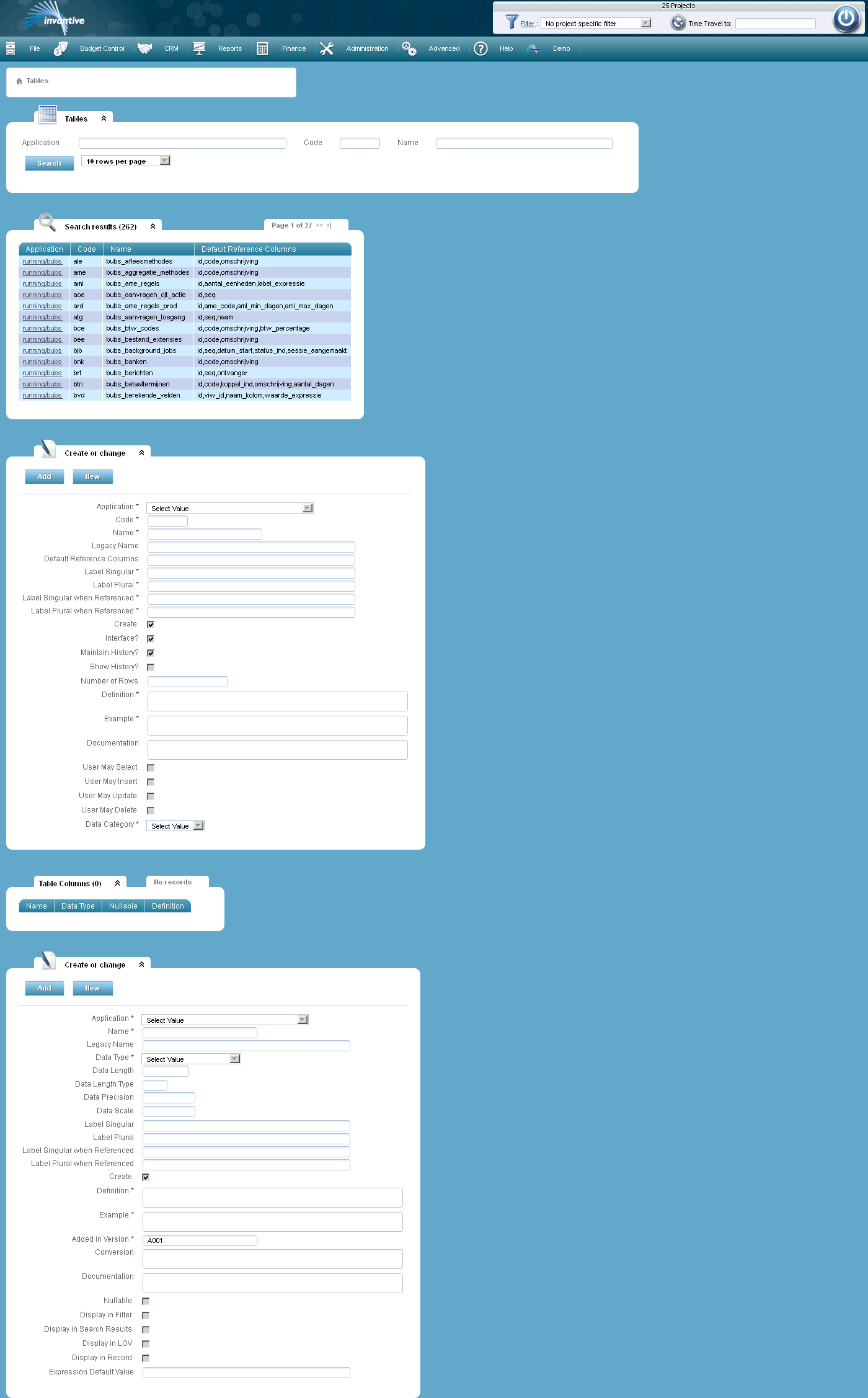
The meaning of the entry fields for a table is:
Application |
The application of which the table is part. |
Code |
The code with which is refered to the table. Usually, three-letter codes are used. |
Name |
The name of the table. |
Legacy Name |
The name of the table in an earlier stage. |
Default Reference Columns |
By default all reference columns from the table are included. If you would like you can include an other list of columns. Then, the reference columns are not included. If you use a ‘+’ in the list of reference columns, all reference columns of the table will be included. |
Label singular |
The label of the table if the data is used in singular, for example 'Project'. It is also possible to use resources. |
Label Plural |
The label of the table if the data is used in plural, for example 'Projects'. It is also possible to use resources. |
Label Singular when Referenced |
Reference to resource if the data is used in singular. |
Label plural when Referenced |
Reference to resource if the data is used in plural. |
Create |
Checked in case the index must be included in the database. |
Interface? |
The table can be accessed via the web user interface if checked. |
Maintain History? |
The history of the table will be maintained if checked. |
Show History |
The history will be displayed if checked. |
Number of Rows |
The number of rows of the table. |
Definition |
Definition of the data visible in the table. |
Example |
An example of the data in the table. |
Documentation |
Documention about the table. |
User May Select |
Checked in case the application user is allowed to read data from this table. |
User May Insert |
Checked in case the application user is allowed to add data to this table. |
User May Update |
Checked in case the application user is allowed to update data from this table. |
User May Delete |
Checked in case the application user is allowed to delete data from this table. |
Data Category |
Data category of the table. |
The meaning of the entry fields for a table column is:
Application |
The application of which the column is part of. |
Name |
The name of the column. |
Legacy Name |
The name of the column in an earlier stage. |
Data Type |
The column data type. |
Data Length |
The maximum length of the data type. |
Data Length Type |
The data length type |
Data Precision |
The maximum number of digits in a number for a numeric data type. |
Data Scale |
The number of decimal places in a number. |
Label singular |
The label of the column if the data is used in singular. |
Label Plural |
The label of the column if the data is used in plural. |
Label Singular when Referenced |
Reference to resource if the data is used in singular. |
Label plural when Referenced |
Reference to resource if the data is used in plural. |
Create |
Checked in case the column is included in the database. |
Definition |
Definition of the data visible in the column. |
Example |
An example of the data in the column. |
Add Purchase Order |
Here you can indicate the sequence of the column in the table. |
Conversion |
Possible conversion applied to the data in the column. |
Documentation |
Documention concerning the column. |
Nullable |
The column does not need to contain a value if checked. |
Show in search filter |
The values of the column are displayed in the search filter if checked. |
Show in search results |
The values of the column are displayed in the search results if checked. |
Show in value list |
The values of the column are displayed in a list of values if checked. |
Show in record |
The values of the column are displayed in a record if checked. |
Expression Default Value |
|
 Invantive Vision
Invantive Vision