In the editor you can execute queries. There are five types of SQL statements possible:
•Select.
•Insert.
•Update.
•Delete
•PL/SQL (Begin ... End, without line breaks and blank lines)
A possible transaction is immediately recorded at the end of the execution of the statement.
Menu File
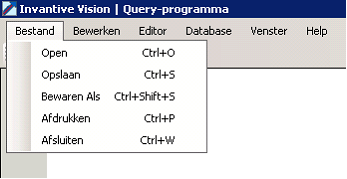
Here queries can be opened, saved, saved under a different name and printed.
In addition, via ‘Exit’ the Query Tool can be closed.
Menu Editor
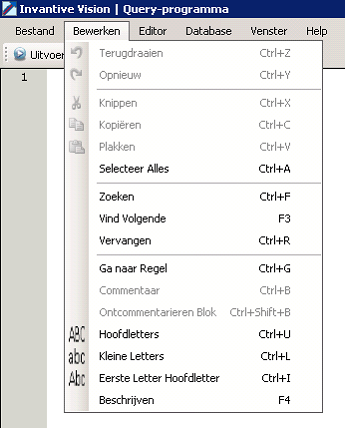
The ‘Editor’ menu contains all items with which you can edit the query text.
Menu Editor
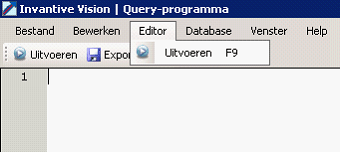
Via ‘Run’ you can run the query. The results of the query are displayed in the Query Results tab in Query Output.
Menu Database
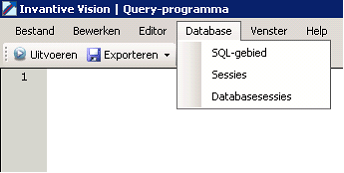
This menu consists of three specific database menu items:
SQL area: This menu item places the following query in the editor:
select *
from itgen_db_sqlarea_r
where 1=1
order
by elapsed_time desc
Sessions: ?
Database session: ?
Menu Help
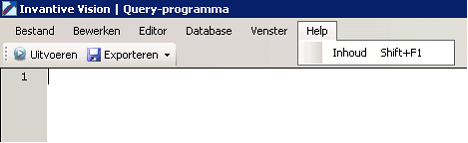
Using this menu the Help for the Query Tool can be requested as part of the Invantive Vision Help.
Export Menu

Using the Export tab, you can print the output of queries or export it to different formats.
 Invantive Vision
Invantive Vision