Columns can be made wider or narrower by moving the cursor in a column header over the border with another column header. The cursor changes in that moment in a horizontal double arrow. Now select the left mouse button. Under the double-sided arrow appears a blue dotted line.
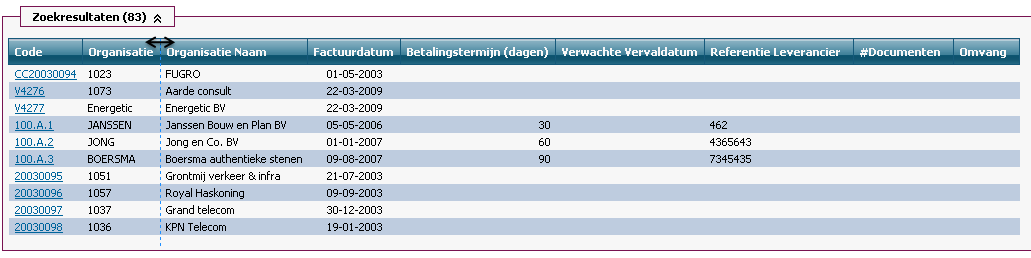
This indicates that you can make the column wider or smaller by moving the mouse. In the picture below the column ‘Organization’ has been made wider.
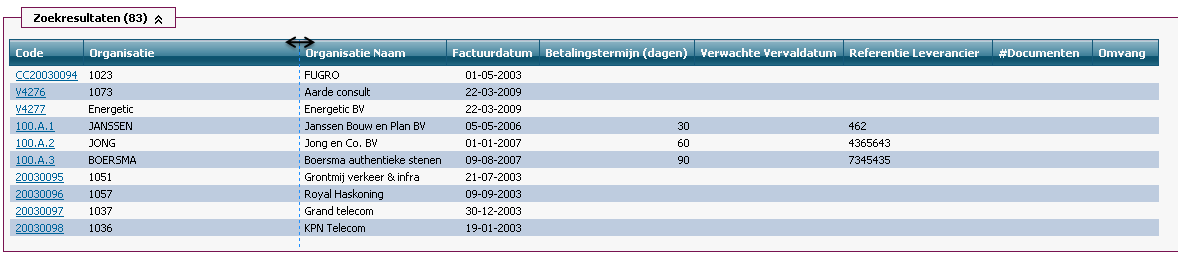
The column cannot be made smaller than the largest word in the column title. The width of a column is unlimited.
 Invantive Vision
Invantive Vision