In this screen you can follow the status of background processes. Open Form
Open Form
A background job is a program that is processed centrally, without requiring a logged on user. Background jobs are used for repetitive or time consuming processes. Background jobs automatically get less priority if multiple users are simultaneously active. The turnaround time may therefore change. See also Submit Background Job, Background Scripts and Background Schedulers.
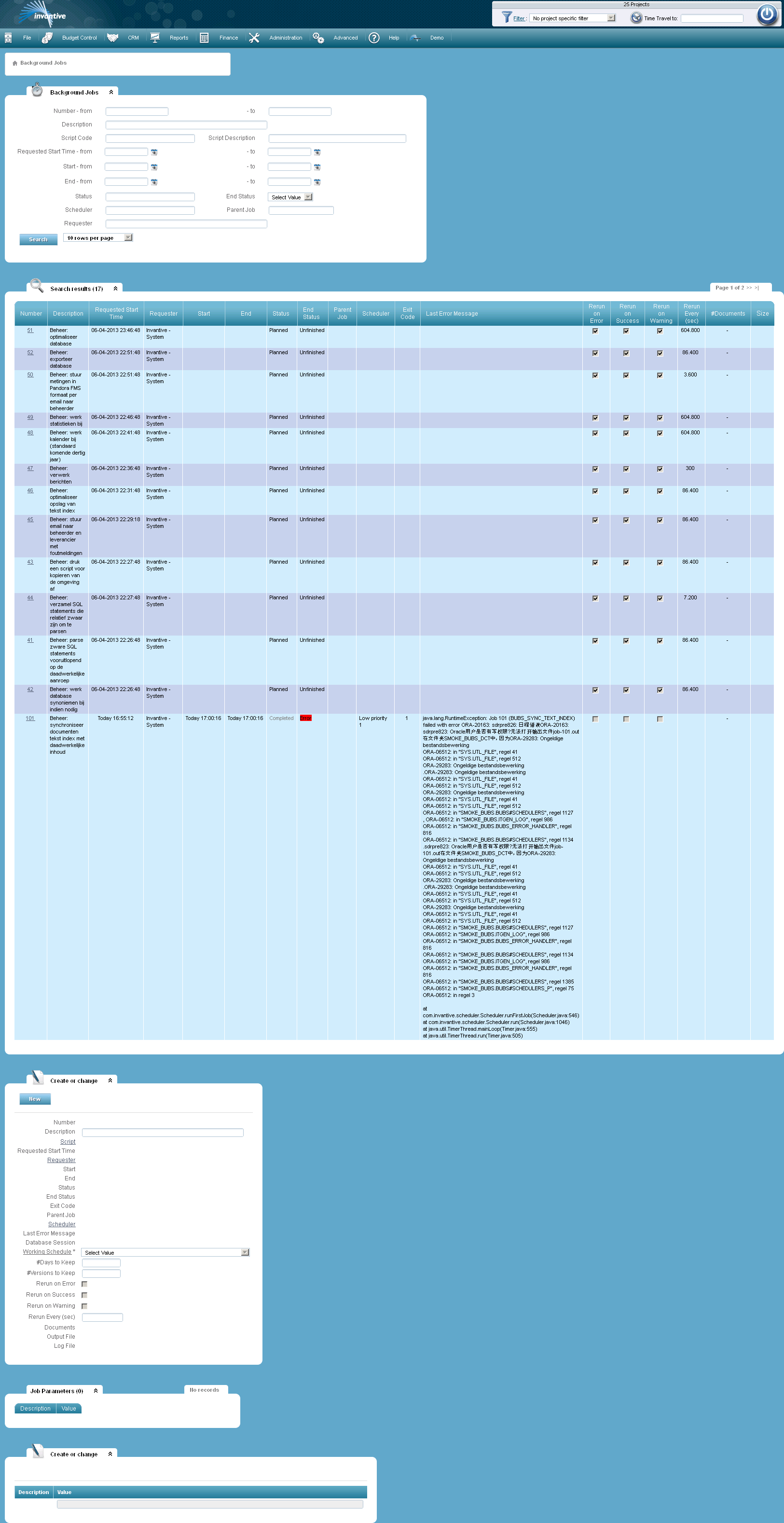
The meaning of the entry fields is:
Number |
The unique number of the background job. |
Script |
The background script being executed. |
Requested Start Time |
The first possible point in time at which the user wants the background job to be executed. |
Requester |
The name of the user who has requested the job. |
Start |
The final start time of the job. This time will never be sooner than the requested start time, but can be significantly later, depending on the amount of background jobs requested. |
End |
The time that the execution of the background job ended. |
Status |
The current status of the job. The following statuses can occur: •Planned: the job is registered and will be started as soon as possible after the requested start time. •Locked: the job is locked and in this way can be assigned to a scheduler. •Active: The job is currently being executed. The time the job started, is shown in the field ‘Start’. •Wait: the job has started another job and waits until that one is completed. •Completed: the job is completed. The time when the job was completed, is recorded in the field ‘End’. •Canceled: the job is requested, but the request is canceled before the job has started. •Terminated: the job is terminated due to a sudden stop of the system, for instance because the server is rebooted while the job was still being executed. |
End Status |
The result of the job. The following end statuses can occur: •Unfinished: the job is not completed yet and thus has no end status. •Successful: the job has been completed. •Error: the job is terminated with one or more errors. •Warning: the job has completed, but one or more warnings have been generated. Errors can be found in the log file. |
Exit Code |
The final numerical value of the job. |
Parent Job |
The possible number of the job requested by this job. |
Scheduler |
The background scheduler that will execute, has executed or is executing the job. |
Last Error Message |
The last error message if the process has ended with one or more errors. |
Database Session |
The unique database session number of the background job. |
# Days to Keep |
The number of days that the output file and the log file are stored. |
# Versions to Keep |
The amount of versions retained. |
Rerun on Error |
When checked, the process is run again if it ended with one or more errors. |
Rerun on Success |
When checked, the process is run again if it was successful. |
Rerun on Warning |
When checked, the process is run again if it ended with a warning. |
Rerun Every (sec) |
The number of seconds before the process is restarted after a restart event. |
Documents |
Documents linked to the background process. |
#Documents |
The number of documents linked to the background process. |
Size |
The size of the documents linked to the background process. |
Output File |
The name of the output file. |
Log File |
The name of the log file. |
 Invantive Vision
Invantive Vision