In this screen you can see all existing processes in whole or in part copy. Open Form
Open Form
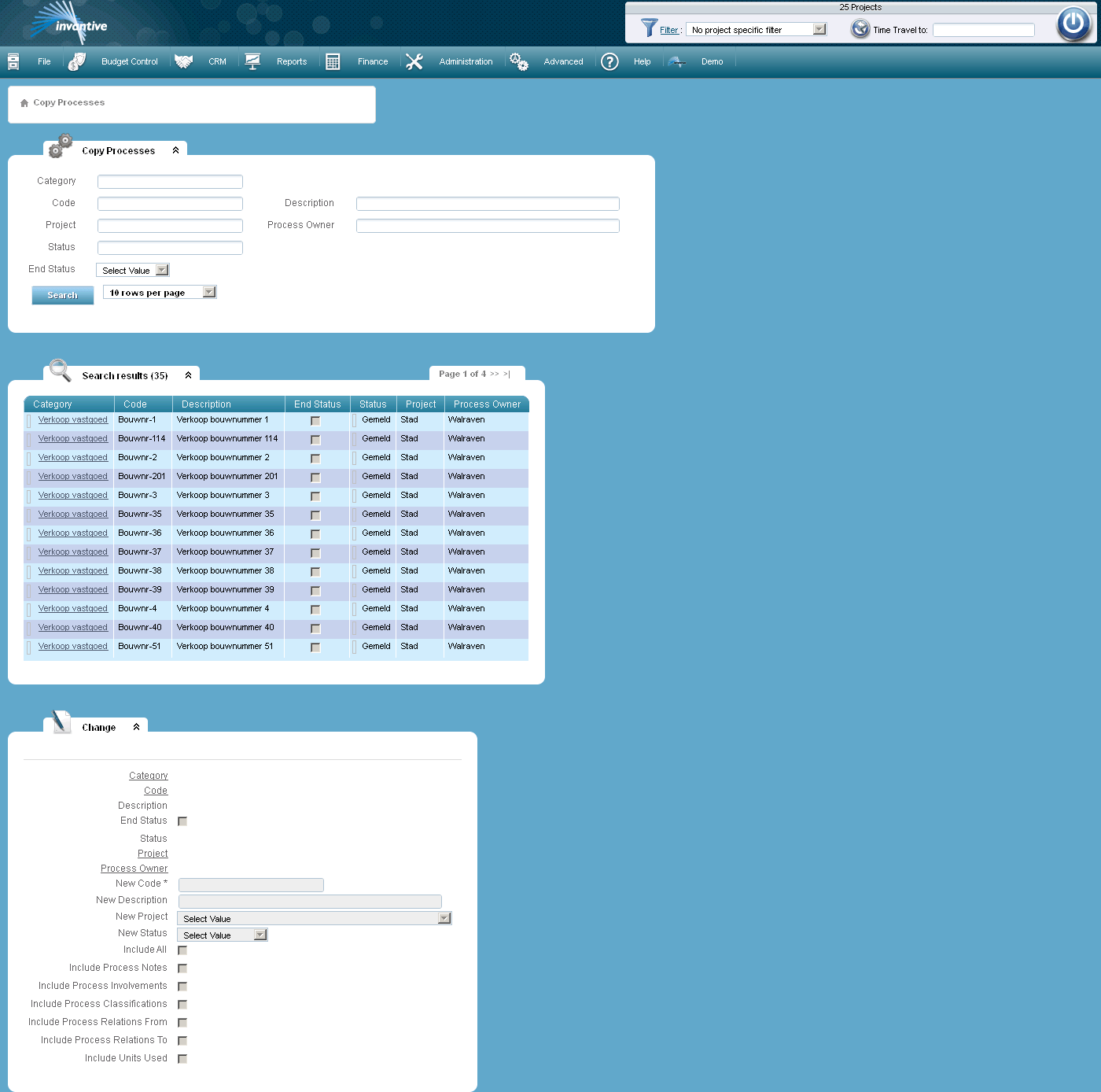
The meaning of the entry fields is:
New Code |
The code for the new process. |
New Description |
New description for the new process. |
New Project |
New Project from the new process |
New Status |
New status from the new process. |
Include All |
If checked, all items listed below will be copied. |
Include Process Notes |
If checked, the process notes will be copied. |
Include Project Involvements |
If checked, the project involvements will be copied. |
Include Process Classifications |
If checked, the process classifications will be copied. |
Include Process Relations Van |
If checked, the ‘process relations van’ will be copied. |
Include Process Relations To |
If checked, the ‘process relations to’ will be copied. |
Include Used Units |
If checked, the used units will be copied. |
The meaning of the other fields:
Code |
The code of the process that will be copied. |
Description |
The description of the process that is being copied. |
End Status |
Indicates whether the process that is being copied has the end status. |
Status |
The status of the process that is being copied, as registered in Process Statuses. |
Category |
The category of the process that is being copied, as registered in Process Categories. |
Project |
The project of the process that is being copied, as registered in Projects. |
Process Holder |
The process owner of the process that is being copied. |
 Invantive Vision
Invantive Vision