In this form you can register and change types of revenues. Open Form
Open Form
A revenue type is a subdivision of revenues (see Revenues) based on common characteristics. Revenue types are used to report revenues in, for example, the production overview (see Production Overview).
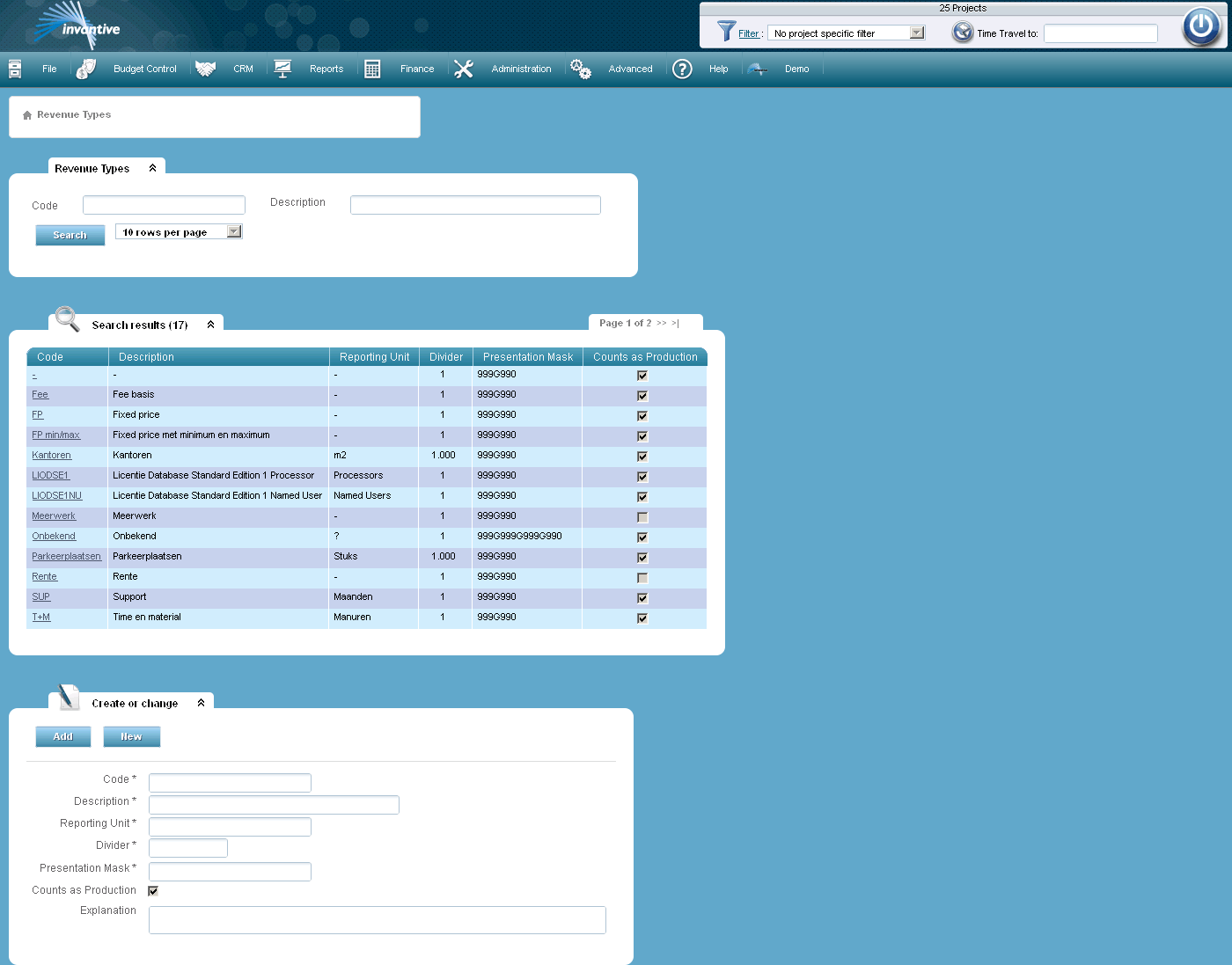
The meaning of the entry fields is:
Code |
The code for the revenue type. |
Description |
The description. |
Reporting Unit |
The unit in which this type of revenues usually are reported. For example, for houses this will be number, while for office space it will be ‘m2’. |
Divider |
The constant by which the amounts in the reports must be divided in order to end up with the report of this type of revenue. |
Presentation mask |
A pattern that describes how the number after dividing by the ‘divider’ has to be displayed. The presentation mask consists of a number of characters, of which each character describes exactly one character in the presentation. The following characters are possible in the presentation mask: •G: the grouping character (in Europe this is a point ‘.’). •D: the decimal character (in Europe this is a comma ‘,’). •9: the number at this position before or after the comma, in case before the number at least one other number is placed other than 0. •0: the number at this position before or after the comma. A presentation mask ‘990D00’ gives the following results: •‘12.3’ will become ‘12.30’ •‘0’ will become ‘0.00’ |
Counts as Production |
A revenue counts as production in the production overview in case this field is checked. |
Explanation |
Possible explanation. |
 Invantive Vision
Invantive Vision