In this screenyou can register and change person roles. Open Form
Open Form
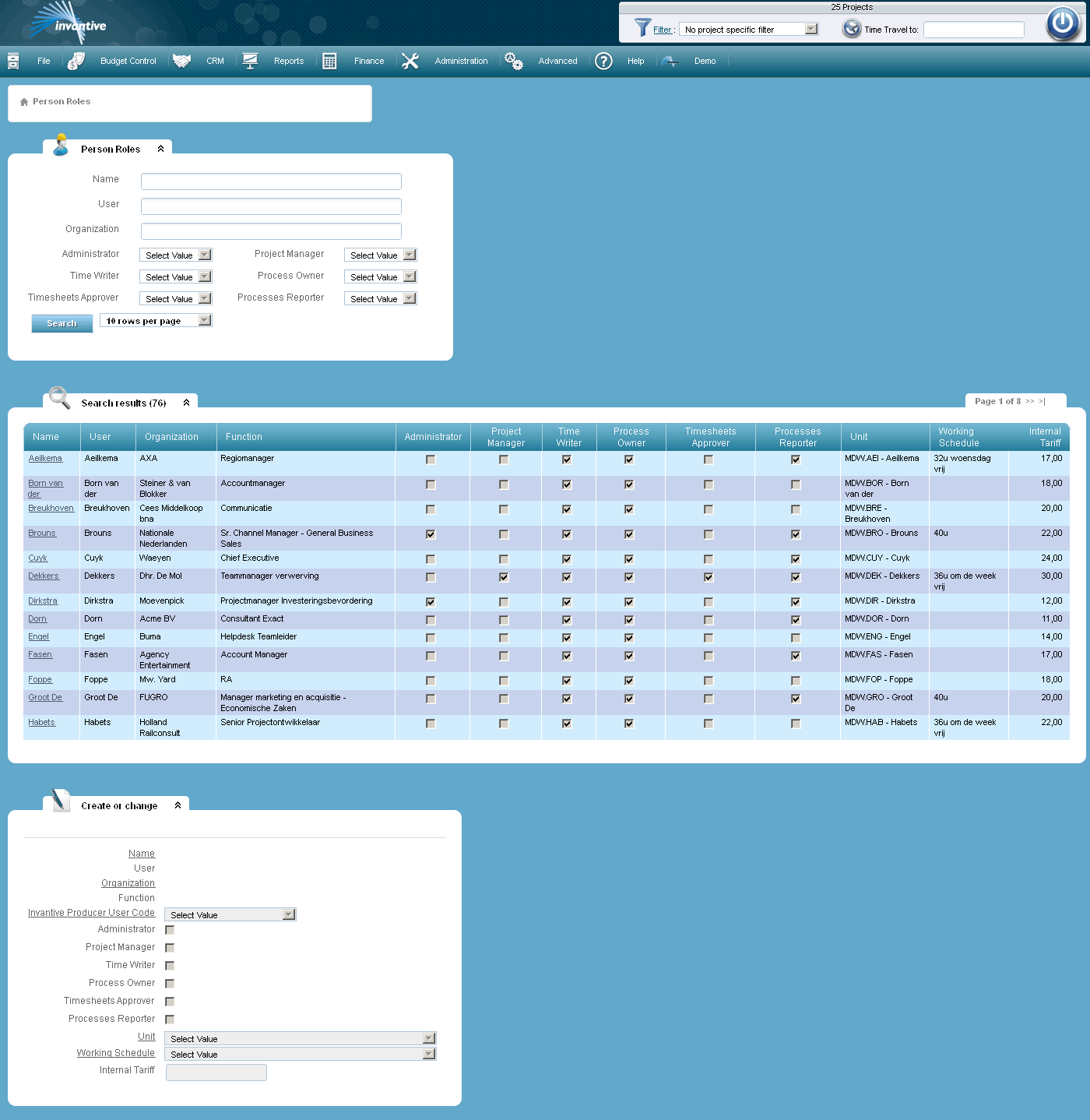
The meaning of the entry fields is:
User Invantive Producer |
The name of the user in Invantive Producerunder which this person works. This should only be entered if a person has access to the screens of Invantive Producer in the menu Application Development. |
Administrator |
If this box is checked, the user is shown in the list of administrators in the screen where projects are uploaded (see General Project Data). |
Project developer |
If this box is checked, the user will be able to edit the data of the project , such as orders. |
Time Writer |
If this box is checked, the user is shown in the list of persons that are allowed to write hours in the screen (see Time Records). |
Process Holder |
If this box is checked, the user is shown in the list of process holders in the screen where you can register processes (see Processes). |
Signs Timesheets |
If this box is checked, the user is shown in the list of timesheet signers in the project screen (see Projects). |
Process Detector |
If this box is checked, the user is shown in the list of process reporters in the screen where you can register processes (see Processes). |
Unit |
Reference to a Unit as registered in Units. |
Working Schedule |
Reference to the application working schedule as registered in Working Schedules. |
Internal Rate |
Reference to the internal tariff of the person as registered in Persons. |
The meaning of the other fields:
Name |
Name of the user as registered in Persons. |
Organization |
Name of the organization that represents the user as registered in Organizations. |
 Invantive Vision
Invantive Vision