In this screen you can register and change project phases. Open Form
Open Form
Projects can be divided into their current project phase. Typical project phases include, acquisition, development and realization.
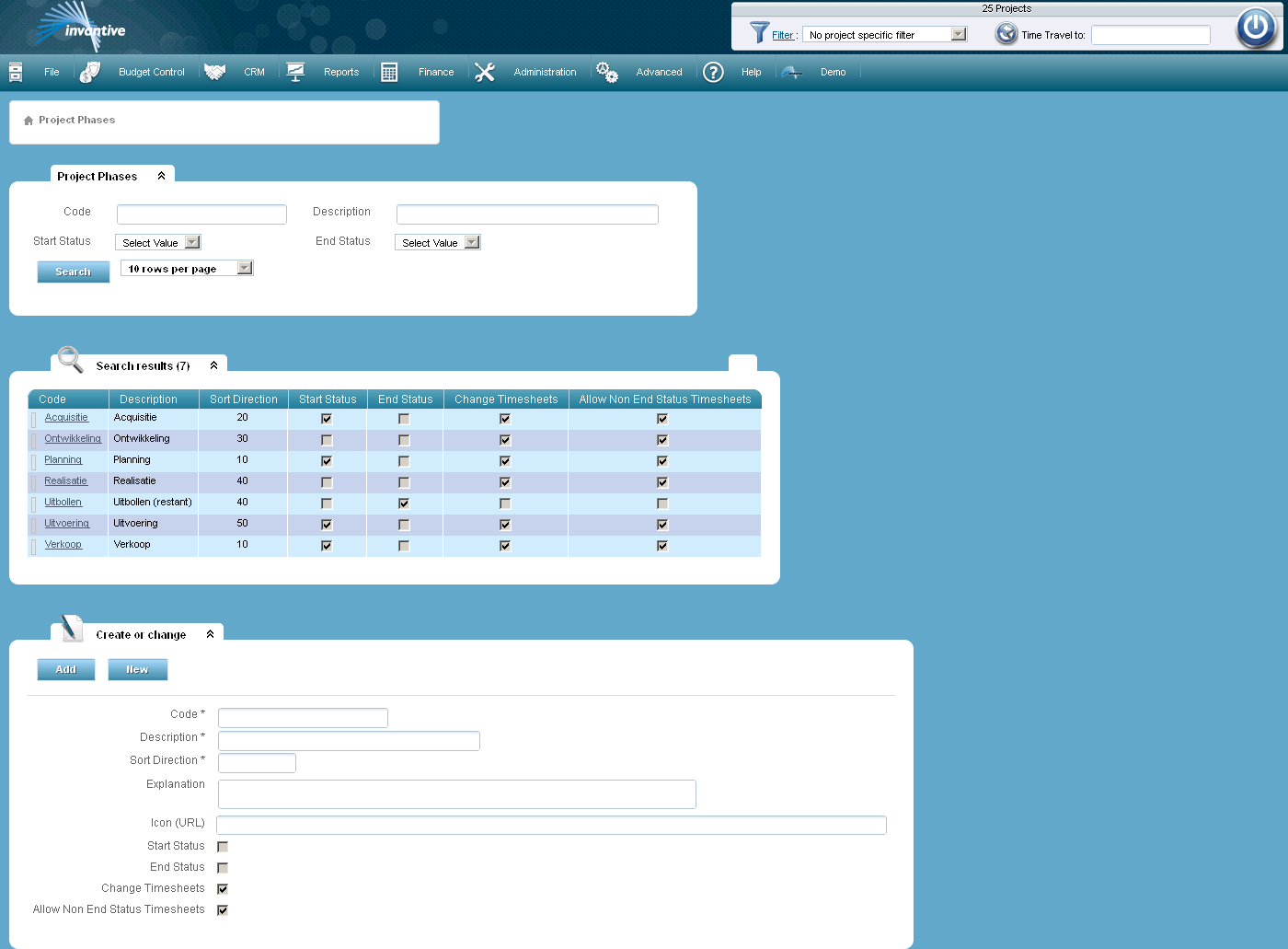
The meaning of the entry fields is:
Code |
The code for the project phase. |
Description |
The description. |
Sort Order |
A numerical value on which the project phases are sorted when a list of them is shown in a list box in a screen. |
Explanation |
Possible explanation. |
Icon (URL) |
The relative URL of the icon belonging to the project phase. The icon must be 16 pixels high and 16 pixels wide. |
Modifications Hours |
Modifications in the hour registrations are possible when checked, |
Allow Non End Status Timesheets |
Allow hours from the hour registration that have not reached the end status when checked. |
 Invantive Vision
Invantive Vision