In this form you can register and change requests for access. Open Form
Open Form
The screen is an extension to the screen Request Entrance, that is specifically meant for persons currently without access rights. In this screen, the application administrator can close access requests, for example, after granting access rights.
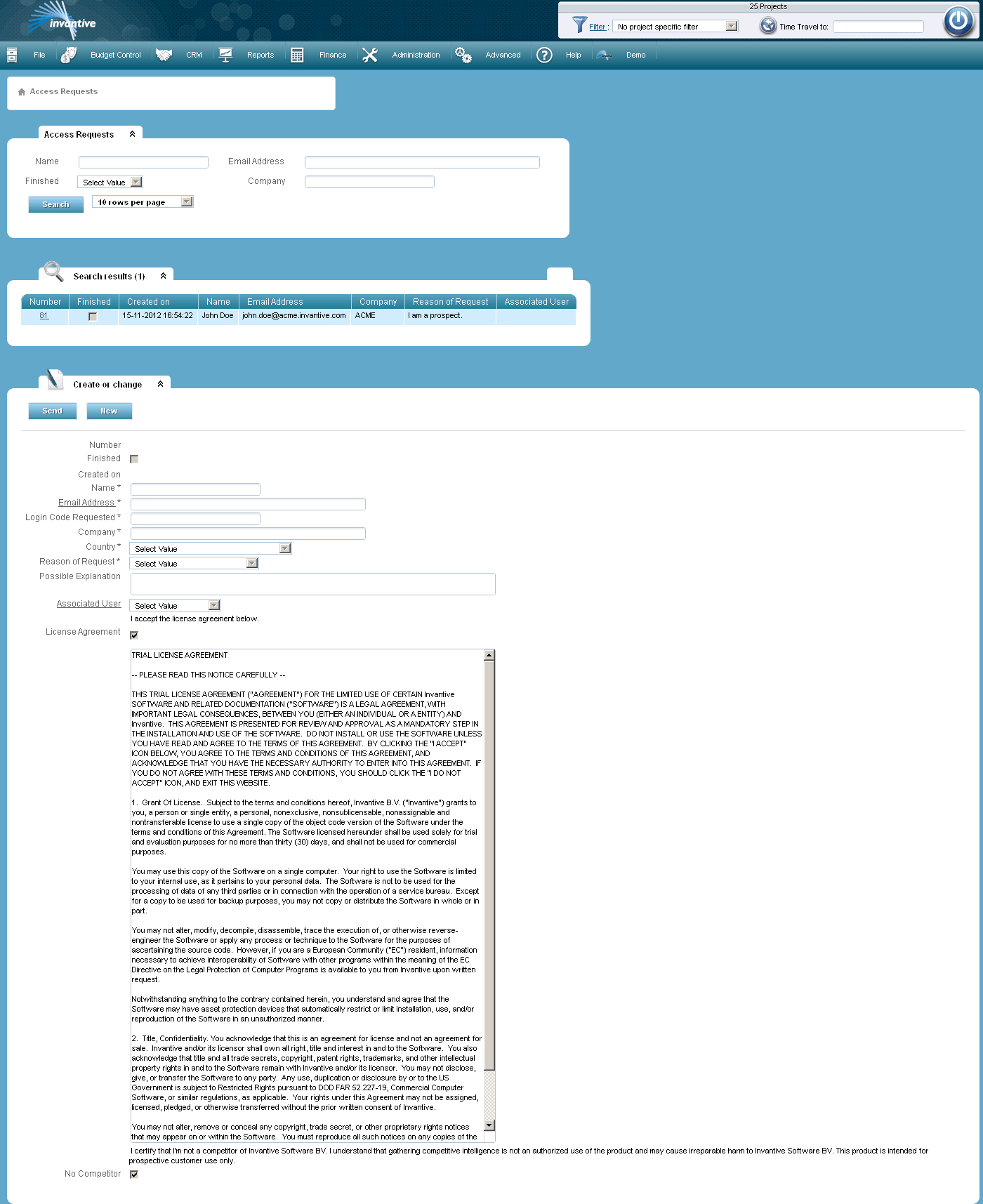
The meaning of the entry fields is:
Name |
Name of the requester. |
Email Address |
The email address where the access credentials should be sent to. |
Login Code Requested |
The login code that is requested for the applicant. |
Business |
The name of the organization at which the applicant is employed. |
Country |
The country of residence. |
Reason of Request |
The reason why you wish access to Invantive Vision. |
Possible Explanation |
A free textual explanation of the reason for the request. |
Associated User |
The person who was registered as user for the request. |
License Agreement |
The terms and conditions under which access is granted. |
No Competitor |
The confirmation that you will use the information received solely for the purposes described. |
Finished |
The request has been finished if checked. |
 Invantive Vision
Invantive Vision