In this form you can view transactions. Open Form
Open Form
A transaction is a change of data registered by Invantive Vision. All transactions are stored, except the huge amount of transactions caused by the ERP interface.
For each transaction is recorded by whom (username), when (time), from which form (module), from which PC (machine), what action (action) was performed in which table (table) and within which session (database session). Moreover, an ascending transaction number is allocated. Finally, every transaction refers to the data which was being changed with a table reference. This is a unique number within the table, stored in the ID column, with which the modified data can be traced exactly.
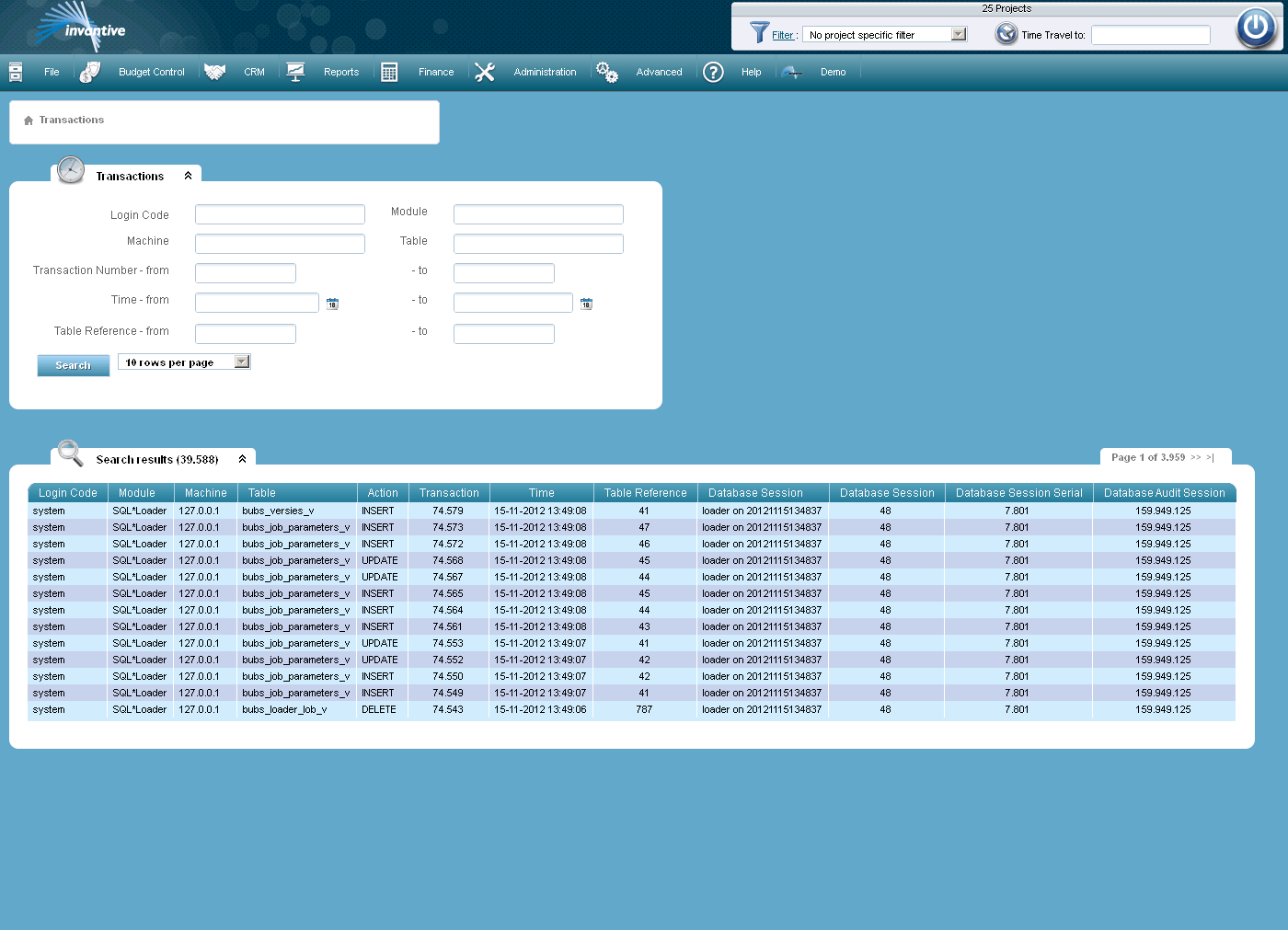
There are no entry fields.
The meaning of the other fields:
Login |
The user name as registered in Persons. |
Module |
The module that was used for the transaction. |
Machine |
The IP address of the computer that generated the transaction. |
Table |
The name of the table in which the action was performed. |
Action |
The SQL action which was started by the transaction. It can be a ‘select’, an ‘update’, an ‘insert’ or a ‘delete’ action. |
Transaction |
In the time ascending transaction number |
Time |
The date and time at which the transaction was executed. |
Table Reference |
Unique number within the table that is stored in the ID column and refers to the data that has been changed. |
Database Session |
A unique alphanumeric value that identifies the Invantive Vision session. |
Database Session |
Database Session ID. Specifies the unique database session for a given moment in time. |
Database Session Serial |
Specifies a unique database session together with the database session number until the database system is restarted, regardless of any given moment in time. A database session number can be reused after a certain period of time and is as such not unique. In combination with the database session sequence number a unique combination is formed. |
Database Audit Session |
ID to link with the database audit trail session. |
 Invantive Vision
Invantive Vision