In this screen you can register and change unit transaction types. Open Form
Open Form
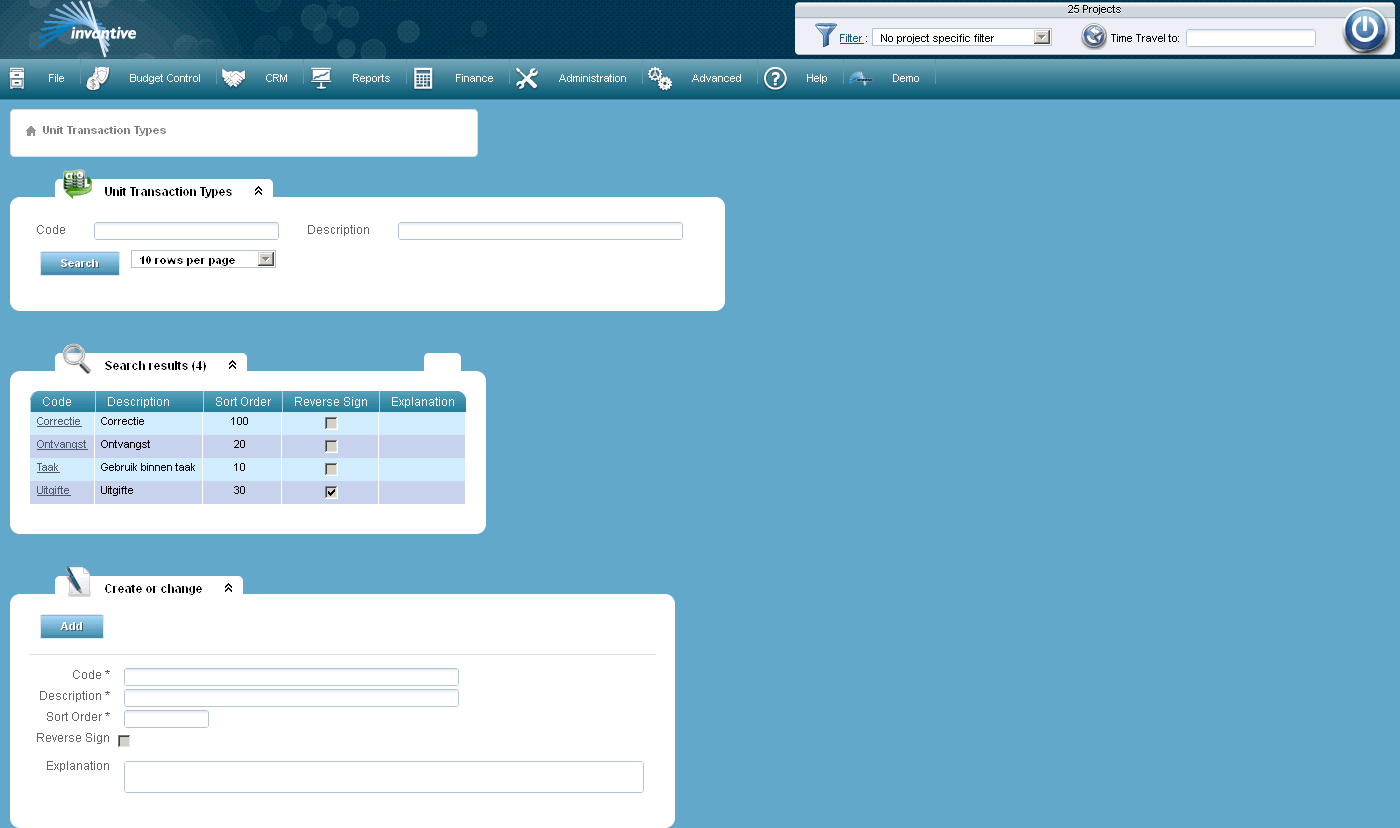
The meaning of the entry fields is:
Code |
The unique code. |
Description |
The description used for displaying on reports and/or screens. |
Sort Order |
A numeric value on which the unit transaction types are sorted when they are shown in a list box in a screen. |
Reverse Sign |
Indicates that the sign of the transactions will be reversed when checked. For example: a positive amount of units involved in a transaction will result in a decrease in stock if this field is checked and in an increase if this field is not checked. |
Explanation |
Possible explanation. |
 Invantive Vision
Invantive Vision