Bridge Online Configuration |
Invantive Bridge Online is a website that allows access to databases stored in Invantive Cloud from popular software packages such as Power BI and Power Query on Excel. Bridge Online provides access using the OData4 protocol.
Each database is accessed using a URL that starts with "https://app.office365-apps.com". Included in the URL is a version number of the Bridge Online software version, plus the unique number of the database. For example, the URL "https://app.office365-apps.com/powerbi/bridge/v10/106/odata4/" specifies version 10 of the Bridge online software and database number 106.
For ease of use, a manual is automatically displayed for each database, resembling:
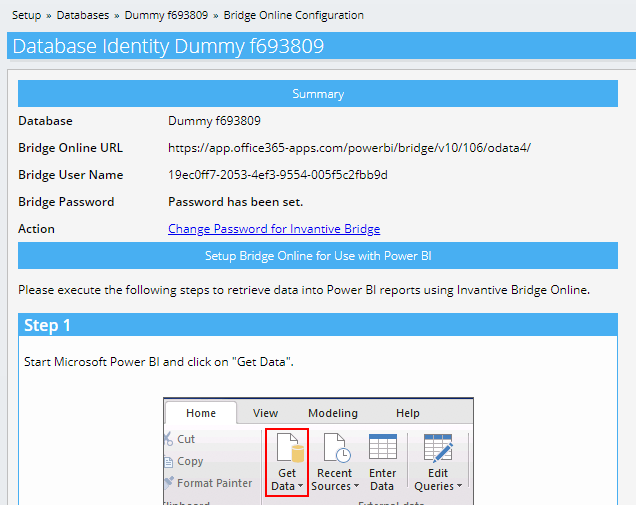
The Bridge Online URL is the URL to enter for the OData feed in Power BI or Power Query. A pop-up will be displayed next in Power BI/Power Query to choose the authentication methode. Use the Bridge User Name and the Bridge password. The Bridge password is the same for all databases available to your user account.
Pseudonymization
Invantive Bridge Online does a reasonable job on pseudonymization of names of persons. There is no guaranteed completeness and/or correctness on the effectivity.
Upon written request in a ticket, pseudonymization can be disabled for your user account.
Your organization's representative must explicitly mention that the organization is aware that disabling best-effort pseudonymization might be in conflict with applicable laws and compliance rules and that the organization accepts all consequences of this.
IP Address Validation
In addition to geo blocking, Invantive Bridge Online requires both a user name/password combination as well as white-listing the IP addresses used to retrieve data from.
Upon written request in a ticket, additional specific IP address can be added for your user account.
Upon written request in a ticket, all IP address can be added for your user account. This is necessary for use with Power BI on the web.
Your organization's representative must explicitly mention that the organization is aware that providing access to data through solely user name/password combinations might be in conflict with applicable laws and compliance rules and that the organization accepts all consequences of this.
 Invantive Cloud
Invantive Cloud