SQL Editor |
The form "SQL Editor" allows Invantive SQL access to the contents of a database.
First choose the database to use. The database chosen will be displayed in the menu group until disconnected:
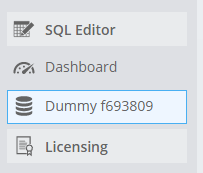
The SQL editor will open and display three groups:
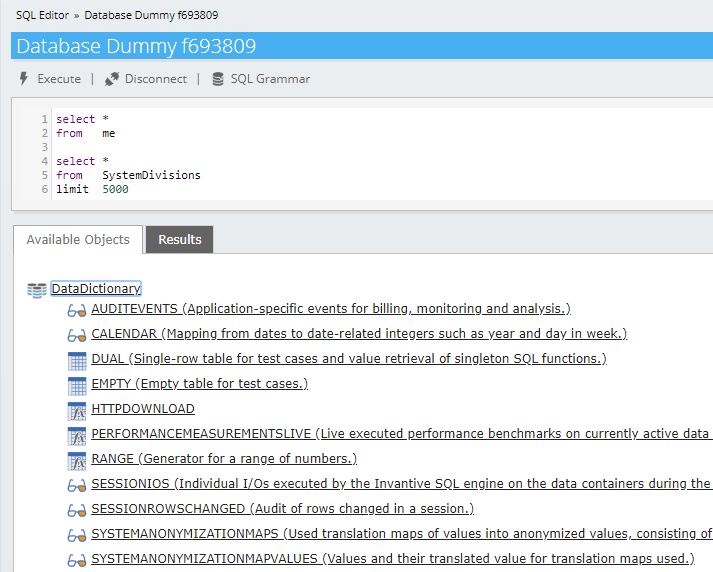
Buttons
The "Execute" button runs the Invantive SQL statement in which the cursor is positioned within.
The "Disconnect" button disconnects from the database and also removes the database from the menu group.
The "SQL Grammar" button displays the Invantive SQL grammar for reference purposes.
Elements
The SQL editor window is displayed on top. It grows to accommodate more text when necessary.
The "Available Objects" tab displays the objects per data container. Double click on an object to insert a statement to retrieve the data into the SQL editor.
The "Results" tab displays the results of the query:
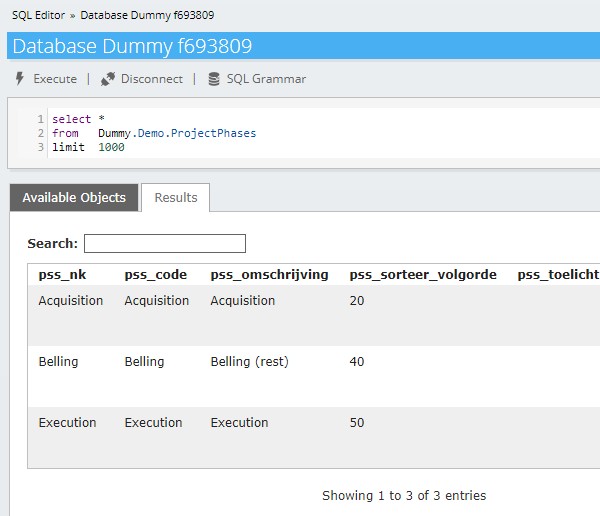
The "Search" box allows entry of a text used to restrain the results to solely rows containing the search text in any column.
 Invantive Cloud
Invantive Cloud