After you have assigned a category and attribute to the worked project hours in the Microsoft Outlook calendar, you can synchronise these hours with the project hour administration in Invantive Estate. Ensure that your opened Microsoft Outlook calendar displays the worked project hours that you want to synchronise with the project administration in Invantive Estate. Now select the menu option ‘Update Calendar’. The hours are updated and the following Hour Registration Overview appears.
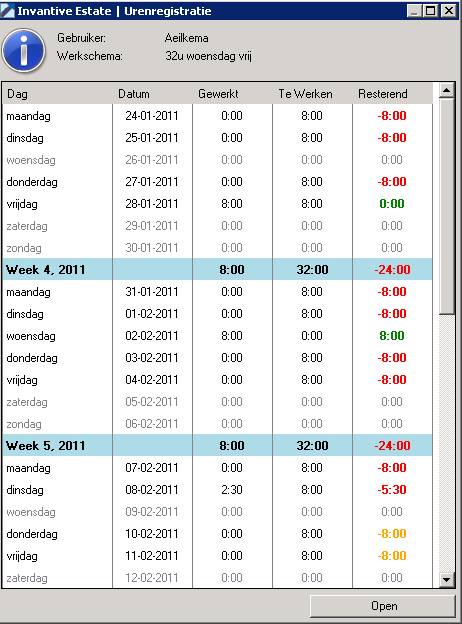
The meaning of the columns is:
Day |
The day. |
Date |
The date. |
Worked |
The number of hours that the Invantive Estate user has worked on this date. |
To Work |
The number of hours that the Invantive Estate user needs to work according to the work schedule as it is registered in Work Schedules and Work Schedule Exceptions. |
Remaining |
The remainder between the ‘Worked’ hours and the ‘To Work’ hours. |
In order to ...... select Open..
 Invantive Estate
Invantive Estate