Open the screen where you would like to create or change data. Search the desired data with Search. Then select the correct row in Search results. The screen section with the ‘Search results’ is now folded and in the screen section ‘Create or Change’ the selected data is shown. The data can be modified or deleted. Once you have adjusted the data, it can be saved by selecting ‘Save’. If you want to ignore the changes you have made and want to return to the screen where the results are displayed, select ‘New’.
In some screens multiple Forms are shown. Adjustments have to be made and saved for each separate form. In case you change multiple forms at the same time and then you select ‘Add’ in one form, the next message appears:
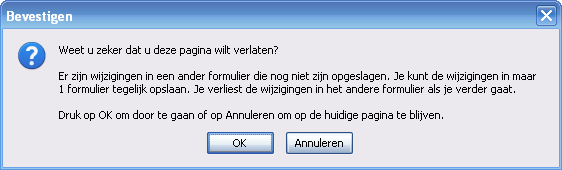
If you need to delete data, first search the concerning information (Searching), then select this information and then select the button ‘Delete’. You can only delete data if they are not used anywhere else.
Warning! You can only add, change and delete data if you have the rights to do so. If you have no rights to delete data, then the ‘Delete’ button will not be shown.

 Invantive Estate
Invantive Estate