In this screen you can see notifications from the ERP updates. Open Form
Open Form
An ERP update is started via Retrieve data from ERP. The messages are retained for a certain time. You can set the retention period via Settings.
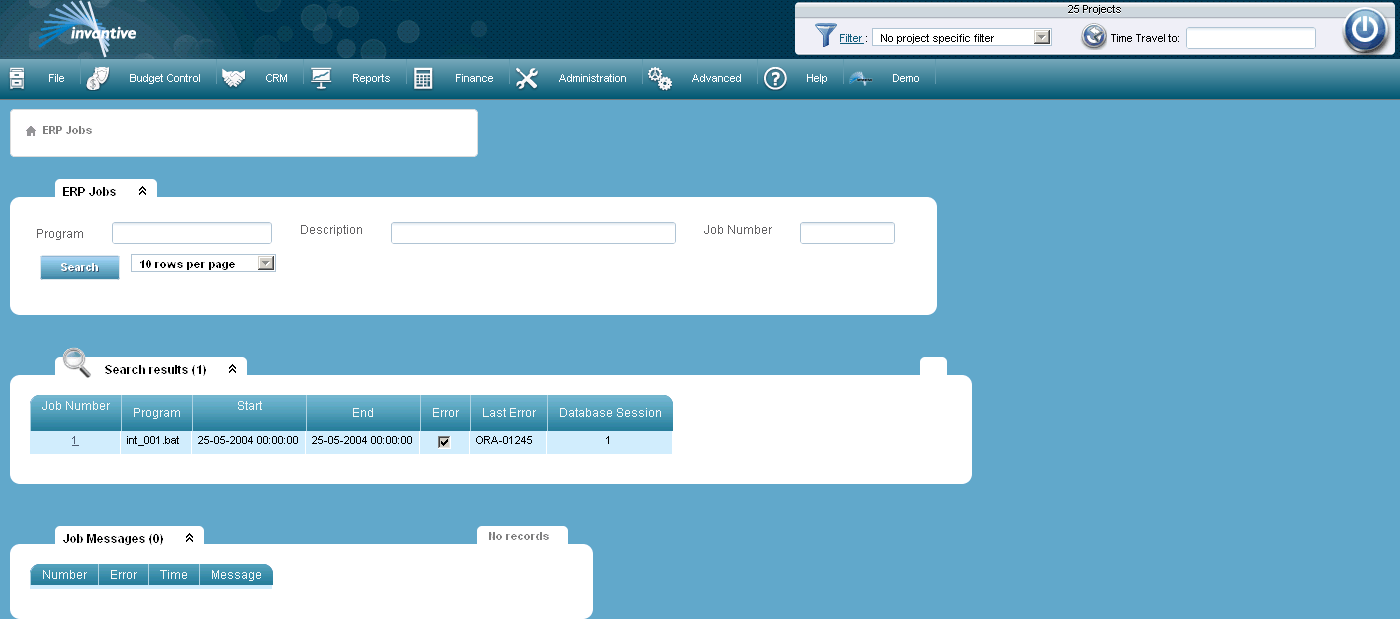
There are no entry fields. When processing an ERP job only the last error is shown in case multiple errors have occurred. When you select the ERP process you will see all messages. By sorting on the column ‘Error’ all error messages will appear on top.
 Invantive Estate
Invantive Estate