This screen cost categories can be exchanged with an ERP system. Open Form
Open Form
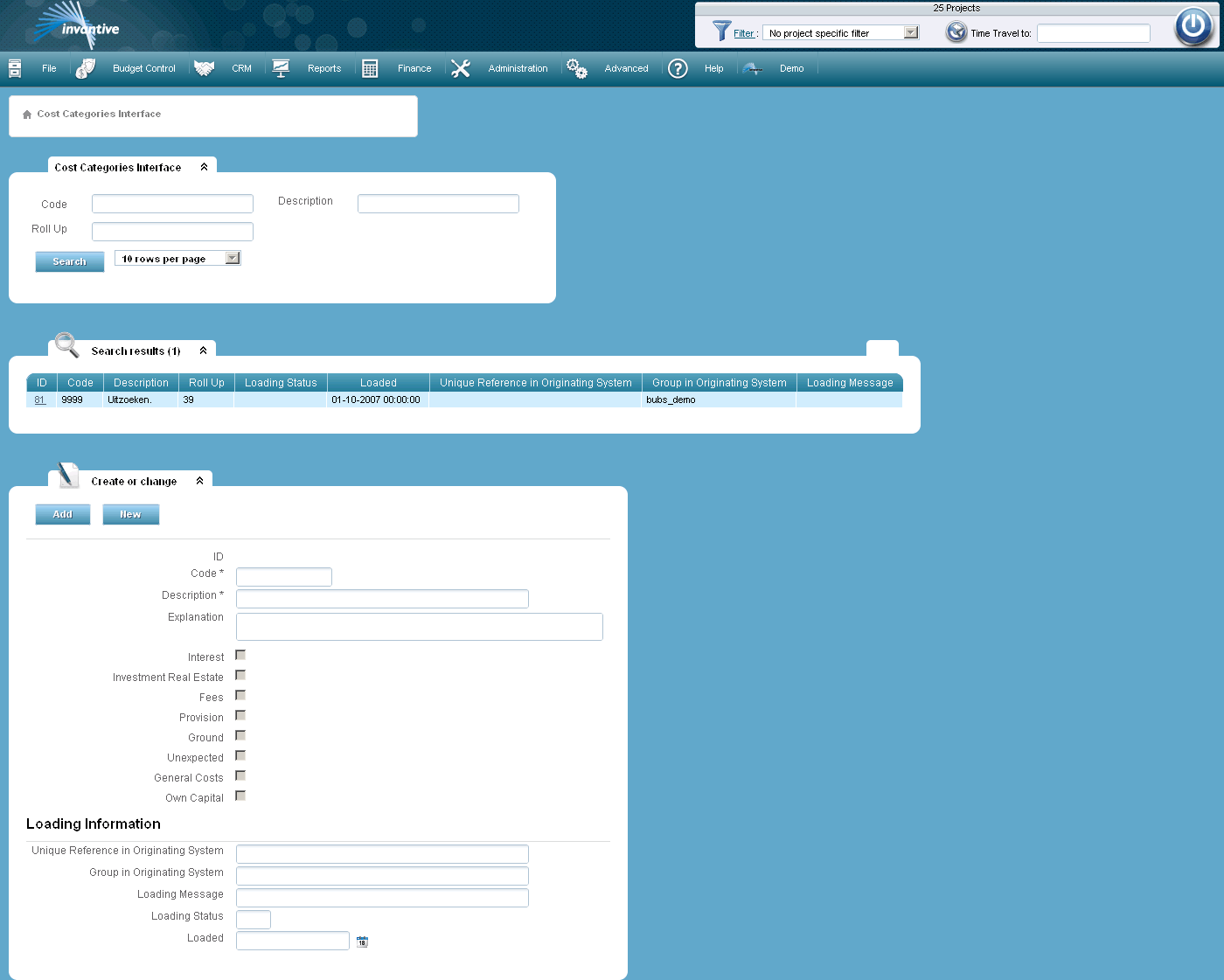
The meaning of the entry fields is:
Code |
The code of the cost category. |
Description |
The description of the cost category. |
Explanation |
Free text. |
Interest |
This cost category is treated as interest if this box is checked. |
Investment Real Estate |
This cost category is treated as investment property if this box is checked. |
Fees |
This cost category is treated as Developer Costs if this box is checked. |
Provision |
This cost category is treated as a provision if this box is checked. |
Ground |
This cost category is treated as acquisition costs for land if this box is checked. |
Unexpected |
This cost category is treated as a reserve for contingencies if this box is checked. |
General Costs |
This cost category is treated as general expenses if this box is checked. |
Own Capital |
This cost category is treated as owner's capital if this box is checked. |
Unique Reference in Originating System |
Reference with which the record in the system of origin can be identified. |
Group in Originating System |
Reference to a group of records in the system of origin. The grouping of records is often used to validate the loading process using ‘application control’. |
Loading Message |
Displays a message on the most recent action of loading a record. |
Loading Status |
Displays status information about the loading process of the record. ‘E’ = ‘Error’ and ‘C’ = ‘Completed’. The completed load statuses will be automatically deleted at the end of the ERP processing. |
Loaded |
The point of time the record was loaded by the ERP interface. |
The meaning of the other fields:
Id |
The technical code with which the cost category can be identified. |
 Invantive Estate
Invantive Estate